This section explains how to register virtual enclosures with copy security groups.
Start the [Register Virtual Enclosure] dialog box using either of the following methods:
Right-click on the copy security group (where the virtual enclosure is to be registered) in the Composition Data tree area, and then select [Register Virtual Enclosure].
Select the copy security group (where the virtual enclosure is to be registered) in the Composition Data tree area, and then select [Operation] - [Copy Security Group] - [Register Virtual Enclosure].
The [Register Virtual Enclosure] dialog box is displayed.
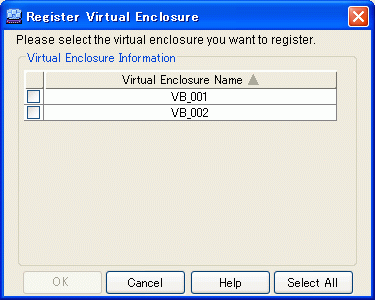
Select the following items in the [Register Virtual Enclosure] dialog box.
Select the virtual enclosures to be registered with the copy security group. (More than one virtual enclosure can be selected.)
Click the [OK] button.
The results of registering the virtual enclosures the copy security group are displayed in the [Register Virtual Enclosure] message dialog box. Click the [Close] button.
Use the "View and Create" window to check that the specified virtual enclosures have been registered with the copy security group.
This completes the procedure for registering virtual enclosures with copy security groups.