A virtual disk is assigned under the virtual target as described below. This enables the transaction server to access the virtual disk.
Open the "Assign/Release Virtual Disk" dialog box in one of the following methods:
From the Composition Data tree area, select the virtual target to which you want to assign a virtual disk and click the <Assign/Release Virtual Disk> button, or
Select the virtual target to which you want to assign a virtual disk, then select [Operation] - [Virtual Disk] - [Assign/Release], or
Right-click the virtual target to which you want to assign a virtual disk, then select [Assign/Release Virtual Disk].
The "Assign/Release Virtual Disk" dialog box then appears.
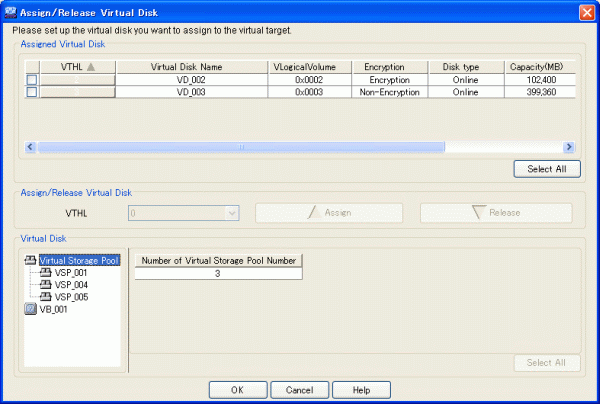
Do the following in the "Assign/Release Virtual Disk" dialog box.
Select the virtual storage pool where the virtual disk you want to assign to the virtual target is registered from the "Virtual Disk" table.
The "Virtual Disk" table lists the virtual disks registered in the selected virtual storage pool.
Select a virtual disk (or virtual disks) you want to assign to the virtual target.
Select the number you want to assign the virtual disk from the "VTHL" pull-down menu of the "Virtual Disk" table.
Click the <![]() Assign> button.
Assign> button.
The "Assigned Virtual Disk" table lists information of the assigned virtual disk.
You can select all virtual disks by clicking the <Select All> button.
If all virtual disks are selected, you can clear the selections of all virtual disks using the <Clear> button.
Click the <OK> button in the "Assign/Release Virtual Disk" dialog box.
The "Assign Virtual Disk" confirmation dialog then appears. Click the <OK> button.
The "Assign /Release Virtual Disk" dialog displays the result of assigning a virtual disk to the virtual target. Click the <Close> button.
Confirm on the display and the creation screen that the virtual disk has been assigned to the virtual target.
Note
If the number of SCSI command queues of the virtual target exceeds the number of SCSI command queues of a single CA, a confirmation dialog box appears with the message "ssgui4414: The number of virtual targets of SCSI command cues exceeds the limitation value of CA. Is processing continued?". If you click the <OK> button, disk read or write performance may deteriorate.