You can create a virtual target as an access path that connects the transaction server and virtual disk as described below.
Start up the "Create Virtual Target" dialog box as follows:
Select "Virtual Enclosure" in the Composition Data tree area and click the <Create Virtual Target> button, or
Select "Virtual Enclosure" in the Composition Data tree area and then [Operations] - [Virtual Target] - [Create], or
Right-click on "Virtual Enclosure" in the Composition Data tree area and select [Create Virtual Target].
The "Create Virtual Target" dialog box then appears.
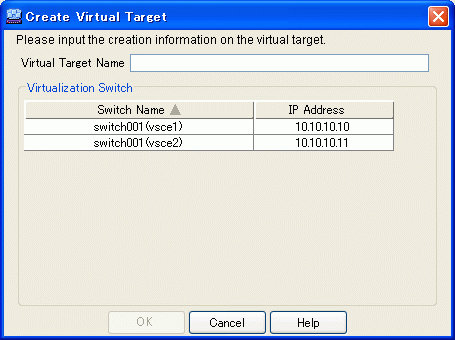
Enter the following status information in the "Create Virtual Target" dialog box.
Enter a string consisting of 1 to 32 alphanumeric characters.
The virtual target name entered in this dialog box is necessary for Virtual Storage Conductor management, and the dialog box is not meant for entering the WWPN. The WWPN required for virtual disk access by the transaction server is automatically assigned when a virtual target is created.
Select the virtualization switch (you can only select one) as an access path to the virtual disk.
Only one virtualization switch is assigned to the virtual target.
Create virtual targets for each of the virtualization switches associated with the virtual enclosure.
For the VS900 Model 300 and Virtualization Blade, switch device names are displayed as "virtualization switch name (host name)".
Create as many virtual targets as there are virtualization switches associated with the virtual enclosure. Click the <OK> button.
After a virtual target is created, the "Create Virtual Target" message dialog box shows the results. Click the <Close> button.
Check the "View and Create" window and confirm that the virtual target was created.
All virtual targets are now successfully created.