

| Interstage Shunsaku Data Manager Operator's Guide - Microsoft(R) Windows(R) 2000/ Microsoft(R) Windows Server(TM) 2003 - - UNIX - |
Contents
Index
 
|
| Chapter 4 System Maintenance | > 4.2 Changing System Configuration |
Extra directors must be added if there are more searchers that can be managed by a single director.
Directors can be added to an existing director server. However, in order to handle large amounts of data and improve performance, it is also possible to add a new director server.
Director servers can be added while the Shunsaku system is operating.
Refer to Systems that operate with additional director servers in Server Configurations in Chapter 2, Design for more information on server configurations.
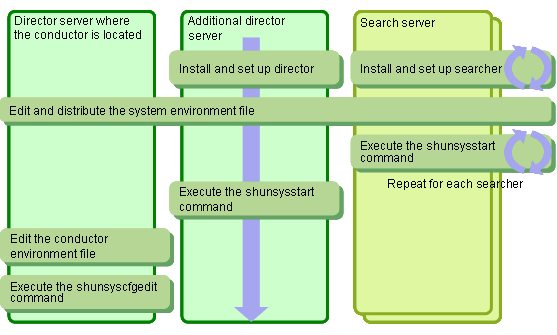
Use the following procedure to add director servers.

There is no need to install or set up a conductor or sorter when adding a director server.If a director is to be added without adding a director server, the director does not need to be installed. It is sufficient to simply set up the director.

Refer to Installation and Setup with Additional Director Servers in Chapter 3, Shunsaku System Installation and Setup of the Installation Guide for more information on installing directors.

Refer to Installation and Setup with Additional Search Servers in Chapter 4, Shunsaku System Installation and Setup of the Installation Guide for more information on installing searchers.
Edit the system environment file by adding the following execution parameters:
|
Execution parameter name |
Meaning |
Explanation |
|---|---|---|
|
Director |
Server information for directors |
Add information for directors on the director server being added |
|
Searcher |
Server information for searchers |
Add all of the information for searchers on the search server being added |




shunsysstart -n Shunsaku system name |
Add the following execution parameters:
|
Execution parameter name |
Meaning |
Explanation |
|---|---|---|
|
File (*1) |
File information |
If Shunsaku File is used, add File information for the directors being added. |
|
Domain (*1) |
Domain information |
Edit this information if a new File is being created and the newly created File is to be included in a Domain |
|
InsertPoint |
Information for the director where data is to be inserted |
If multiple directors are to be used without using Files, specify the director where data from APIs is to be inserted. If Files are to be used, specify the director where data from APIs is to be inserted for each File on which multiple directors have been registered. |
*1) Specify this parameter only when Shunsaku File is used.

Windows installation folder\system32\drivers\etc\hosts


/etc/hosts

This procedure is not required when adding directors to the director server where the conductor is located.
Newly added directors are enabled after the shunsyscfgedit command has been executed.
shunsyscfgedit -n Shunsaku system name |
Contents
Index
 
|