

| Interstage Shunsaku Data Manager Operator's Guide - Microsoft(R) Windows(R) 2000/ Microsoft(R) Windows Server(TM) 2003 - - UNIX - |
Contents
Index
 
|
| Chapter 4 System Maintenance | > 4.2 Changing System Configuration |
Search servers are added for the following two reasons:
Add search servers when it is necessary to meet one or both of these objectives.
Search servers can be added while the system is operating.
If the server has spare capacity and it is desirable to increase the search speed, or if the amount of data is likely to increase in the near future, it is also possible to add searchers on their own.
The following diagram shows an example of how to add a search server to increase search speed.
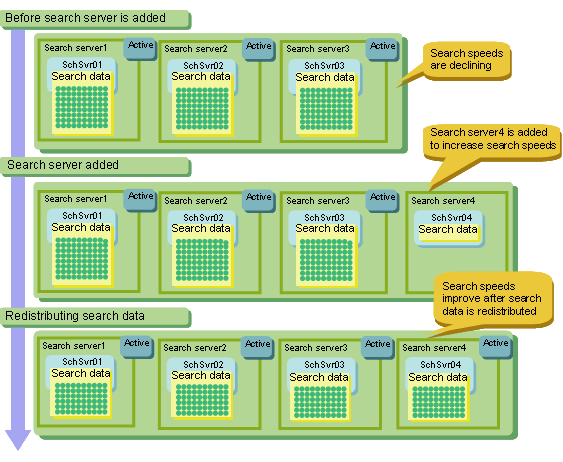
The following diagram shows an example of how to add a search server to handle future increases in data volumes:
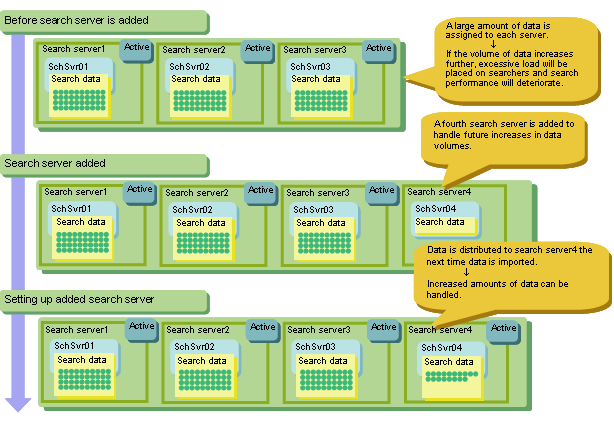
Follow the procedures shown below to add a search server.

If a searcher is to be added without adding a search server, the searcher does not need to be installed. It is sufficient to simply set up the searcher.

Refer to Installation and Setup with Additional Search Servers in Chapter 3, Shunsaku System Installation and Setup of the Installation Guide for more information on installing searchers.
Edit the system environment file by adding the following execution parameter:
|
Execution parameter name |
Meaning |
Explanation |
|---|---|---|
|
Searcher |
Server information for searchers |
Add all of the information for searchers on the search server being added |

Edit the system environment file on the director server where the conductor is located.
- Distribute the system environment file to the "\etc\system" folder in the Shunsaku installation folder on all servers.
- Distribute the system environment file to the /etc/opt/FJSVshnsk/etc/system directory on all servers.

Windows installation folder\system32\drivers\etc\hosts


/etc/hosts
shunsyscfgedit -n Shunsaku system name |
shunsysstart -n Shunsaku system name |
shundstate -s director identifier -p |
shundresend -s director identifier |

shundstate -s director identifier -p |

Refer to 6.2.3 Monitoring Director Operation Information for more information on the content displayed by the shundstate command.
Contents
Index
 
|