|
ETERNUS SF Disk Space Monitor User's Guide - Microsoft(R) Windows Server(TM) 2003/Solaris(TM) Operating System/Linux - 13.0
|
Contents
Index
 
|
Chapter 9 Admin Console Window
This chapter explains how to use the Admin Console window.
The Admin Console window is made up of a Console Definitions window and a User Definitions window. Refer to the following file for details on how to start the Admin Console window.
|
http://host name of the operation management client/SSQC/AdminConsole.html |
Refer to Section 16.3, "How to Set up Basic Authentication for Operation Management Clients", for details on how to set up basic authentication on the Admin Console.

- If the browser is equipped with a pop-up blocking function, the definition window will not open in a separate window. The pop-up blocking function should be disabled in such cases.
- The Admin Console window uses JavaScript. If JavaScript is not enabled, the definition window will not open in a separate window. JavaScript should be enabled in such cases.
- Do not perform operations in the Admin Console window using the pop-up context menu that appears when the right mouse button is clicked.
- Normally, to prevent the browser menu bar and address bar from being displayed, the initial window opened by specifying the URL starts the Console in a separate window and then closes. Note, however, that depending on the specifications of the browser used, the following message box may appear when the initial window closes.
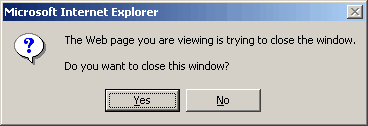
The following sections present overviews of each window.
 9.1 Console Definitions Window
9.1 Console Definitions Window
 9.2 Setting View
9.2 Setting View
 9.3 User Definitions Window
9.3 User Definitions Window
All Rights Reserved, Copyright (C) FUJITSU LIMITED & FUJITSU AUSTRALIA LIMITED 2003 - 2006





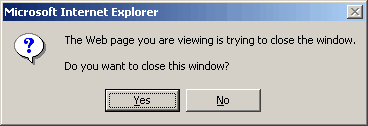
 9.1 Console Definitions Window
9.1 Console Definitions Window 9.2 Setting View
9.2 Setting View 9.3 User Definitions Window
9.3 User Definitions Window
