

| PRIMECLUSTER Installation and Administration Guide 4.2 (Linux for Itanium) |
Contents
Index
 
|
| Part 2 Installation | > Chapter 6 Building Cluster Applications | > 6.7 Setting Up Cluster Applications | > 6.7.3 Setting Up Resources |
[Prerequisites]
Before setting up the Gls resources, you must first set up the virtual interfaces and takeover virtual interfaces. For details, see "PRIMECLUSTER Global Link Services Configuration and Administration Guide : Redundant Line Control Function."
 Operation Procedure:
Operation Procedure:Select "Gls:Global-Link-Services" from "turnkey wizard STANDBY."
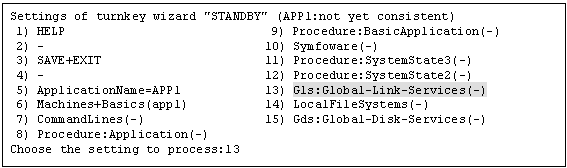
Select "AdditionalTakeoverIpaddress" and then set the takeover IP address.
If you need to register multiple resources, repeat steps 2 to 4 for each resource.
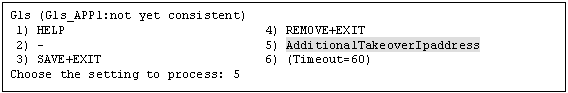
The takeover IP addresses are displayed as options.
Select one.
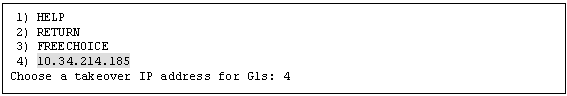
Set up the operation mode of the resource.
The operation modes of the resources are "AUTORECOVER(A)" (selective value) and "NOT:AUTORECOVER(N)" (default value). If you select "SAVE+RETURN," the default value "NOT:AUTORECOVER(N)" will be set. Select "AUTORECOVER(A)" if an attempt to recover the resource is to be made for a given duration (default: 60 seconds) when a resource error occurs, or select "NOT:AUTORECOVER(N)" if switchover to another node is to be performed immediately.
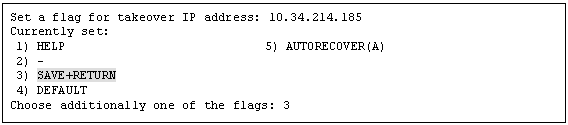
To save the Gls resource settings and then exit, select "SAVE+EXIT."
You can change the timeout value of the Gls resource by selecting "(Timeout=60)" and setting any value (seconds).
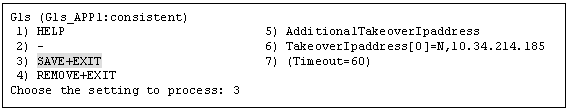

By setting up the value in the StandbyTransition attribute when the cluster application is created, Gls resources on the standby node can be switched to the "Standby" state and the state of the Gls resources on the standby node can be monitored. For information on how to make this setting, see "Creating Standby Cluster Applications."
Contents
Index
 
|