

| PRIMECLUSTER Installation and Administration Guide 4.2 (Linux for Itanium) |
Contents
Index
 
|
| Part 2 Installation | > Chapter 6 Building Cluster Applications | > 6.7 Setting Up Cluster Applications | > 6.7.3 Setting Up Resources |
After completing the preliminary setup for the Gds resources, register the Gds resources to the userApplication. The procedure for setting Gds resources to a userApplication is described below.
 Operation Procedure:
Operation Procedure:Select "Gds:Global-Disk-Services" from "turnkey wizard STANDBY."
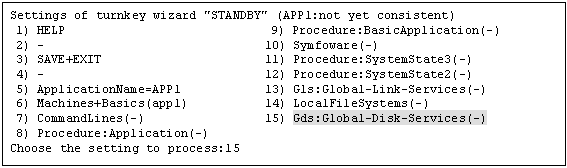
Select "AdditionalDiskClass" from "Volume management."
If you want to register multiple resources, repeat steps 2 to 3 for each resource.
Example) When you register the class [CL] of the shared volume in userApplication:
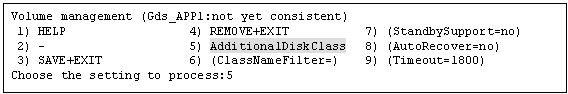
A list of the cluster resources that can be registered in userApplication appears.
Select the cluster resource.
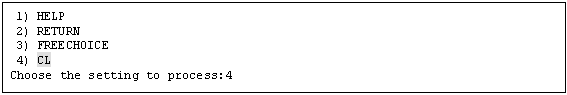
Select "SAVE+EXIT."
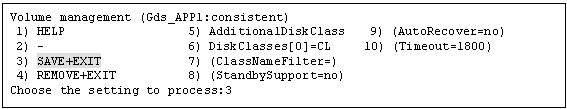
Contents
Index
 
|