

| PRIMECLUSTER Installation and Administration Guide 4.2 (Linux for Itanium) |
Contents
Index
 
|
| Part 2 Installation |
The procedure for building a cluster application is shown below.
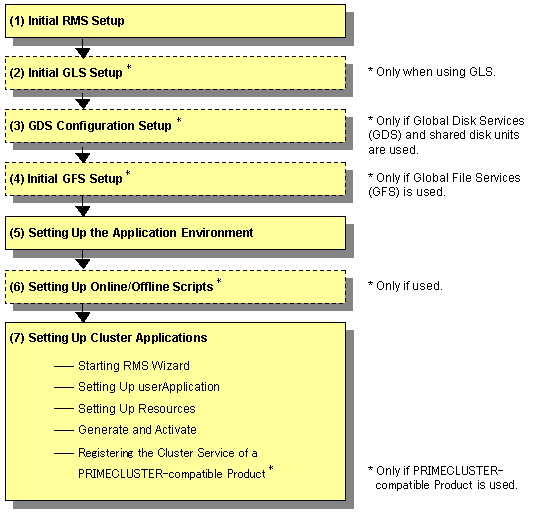
|
Work item |
Execution Nodes |
Required/ optional |
Manual reference location* |
|
|---|---|---|---|---|
|
(1) |
All nodes |
Required |
- |
|
|
(2) |
All nodes |
Optional |
GLSR |
|
|
(3) |
All nodes |
Optional |
GDSG "Chapter 5 Operations" |
|
|
(4) |
All nodes |
Optional |
GFSG |
|
|
(5) |
All nodes |
Required |
Manuals for each application |
|
|
(6) |
All nodes |
Optional |
RMS "2.9 Environment variables", |
|
|
(7) |
All nodes |
Required |
- |
|
|
Registering the Cluster Service of a PRIMECLUSTER-compatible Product |
All nodes |
Optional |
||
* The names of the reference PRIMECLUSTER manuals are abbreviated as follows:
RMS: PRIMECLUSTER Reliant Monitor Service (RMS) with Wizard Tools Configuration and Administration Guide
GDSG: PRIMECLUSTER Global Disk Services Configuration and Administration Guide
GFSG: PRIMECLUSTER Global File Services Configuration and Administration Guide
GLSR: PRIMECLUSTER Global Link Services Configuration and Administration Guide : Redundant Line Control Function (Linux)
 6.1 Initial RMS Setup
6.1 Initial RMS Setup 6.2 Initial GLS Setup
6.2 Initial GLS Setup 6.3 GDS Configuration Setup
6.3 GDS Configuration Setup 6.4 Initial GFS Setup
6.4 Initial GFS Setup 6.5 Setting Up the Application Environment
6.5 Setting Up the Application Environment 6.6 Setting Up Online/Offline Scripts
6.6 Setting Up Online/Offline Scripts 6.7 Setting Up Cluster Applications
6.7 Setting Up Cluster Applications
Contents
Index
 
|