

| PRIMECLUSTER Installation and Administration Guide 4.2 (Linux for Itanium) |
Contents
Index
 
|
| Part 2 Installation | > Chapter 6 Building Cluster Applications |
For a Global File Services (GFS) shared file system to be created on the Global Disk Services (GDS) volume, there must be a GDS volume and that volume must be active. If the volume is stopped, start the volume.

For information on the volume startup procedure, see "4.2.3 Operation" or "D.4 sdxvolume - Volume operations" in the "PRIMECLUSTER Global Disk Services Configuration and Administration Guide."
To use the GFS shared file system in RMS cluster operation, you need to set up GFS according to the flow below:
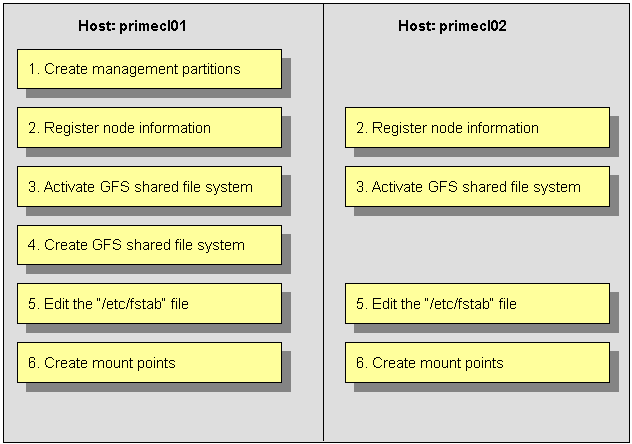
The device name and mount points that are specified here correspond to the values on the "GFS Shared File System Setup Worksheet."

You need to prepare a management partition that is exclusive to the GFS shared file system. The GDS volume disk class is used for a switching file system and non-switching file system. For the management partition, non-switching file system must be allocated.
If you are using a GFS shared file system, you must carry out "Setting Up Gds Resources."
 Operation Procedure:
Operation Procedure:Create a management partition for the GFS shared file system on any one of the nodes.
# sfcsetup -c /dev/sfdsk/class0001/rdsk/GFSctl
Register the node information in the management partition on each node.
primecl01# sfcsetup -a /dev/sfdsk/class0001/rdsk/GFSctl
primecl02# sfcsetup -a /dev/sfdsk/class0001/rdsk/GFSctl
Activate the GFS shared file system on each node.
primecl01# sfcfrmstart
primecl02# sfcfrmstart

If sfcfrmstart ends abnormally, confirm that sfcprmd is started with the "ps" command. If sfcprmd has not been started, execute the following command on the node on which sfcprmd is not started:# service sfcfsrm start
Create a GFS shared file system on any one of the nodes.
# sfcmkfs -o node=primecl01,primecl02 /dev/sfdsk/class0002/dsk/volume0001
Add the mount information of the GFS shared file system to /etc/fstab on each node. Specify "noauto" in the "mount options" filed of the mount information to be added. Do not specify "noatrc" in the same field.
/dev/sfdsk/class0002/dsk/volume0001 /sfcfs1 sfcfs rw,noauto 0 0
Create a mount point on each node.
primecl01# mkdir /sfcfs1
primecl02# mkdir /sfcfs1

The operations described in procedures 4, 5, and 6 can be set up by using the GUI management view. For details, see "File System Creation."
 6.4.1 File System Creation
6.4.1 File System Creation
Contents
Index
 
|