

| Enhanced Support Facility 2.6 User's Guide |
Contents
Index
 
|
| Part 1 SCF Driver Features | > Chapter 1 Main Cabinet | > 1.3 Server Setup |
This section describes the software settings that must be made when setting up the server or changing the system configuration.
However, the each feature settings might be unnecessary with the using model.
Feature that each model can be set with is shown in ''Table 1. 4 Feature settings list of each model".
|
Feature |
Models |
||||
|
PRIMEPOWER |
GP7000F model |
PRIMEPOWER |
GP7000F model |
PRIMEPOWER |
|
|
POWER Switch |
O |
O |
- *1 |
O |
- *1 |
|
System time |
- |
O |
- |
- |
- *1 |
|
UPS Operation time |
- |
O |
- *1 |
- *1 |
- *1 |
O : Setting is possible
- : Setting is unnecessary
*1 : Refer to the explanation of each feature though the setting is unnecessary.
Software settings can be made using scftool(1M) or scfconf(1M).
Refer to "Table 1. 5 Each model offer list of scftool(1M) and scfconf(1M)" for each model by whom scftool(1M) and scfconf(1M) are offered.
|
Command |
Models |
||||
|
PRIMEPOWER |
GP7000F model |
PRIMEPOWER |
GP7000F model |
PRIMEPOWER |
|
|
scftool(1M) |
X |
O |
X |
O |
X |
|
scfconf(1M) |
O |
O |
X |
X |
X |
O: offer
X: Unoffer
scftool(1M) provides a user interface using Motif. scftool(1M) can be used in an OpenWindows or CDE environment.
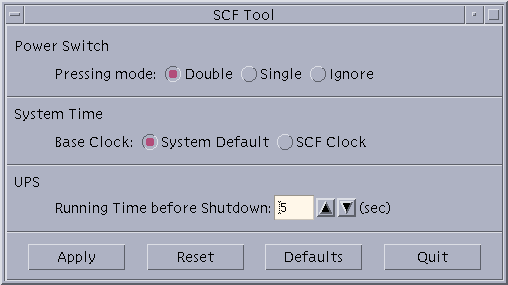

scfconf(1M) is the software setting command with the CUI interface.
For information on how to use scfconf(1M), refer to "3.5 scfconf(1M)."
 1.3.2.1 POWER Switch Settings
1.3.2.1 POWER Switch Settings 1.3.2.2 System Time
1.3.2.2 System Time 1.3.2.3 UPS Operation Time
1.3.2.3 UPS Operation Time 1.3.2.4 Notes
1.3.2.4 Notes
Contents
Index
 
|