

| PRIMECLUSTER Installation and Administration Guide 4.1 (for Solaris(TM) Operating System) |
Contents
Index
 
|
| Part 2 Installation | > Chapter 6 Building Cluster Applications | > 6.6 Setting Up Cluster Applications | > 6.6.1 Setting Up Resources | > 6.6.1.5 Creating Takeover Network Resources |
This section describes how to create takeover network resources.
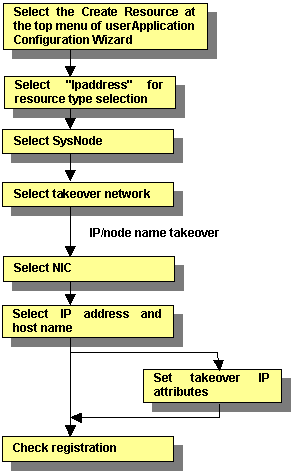
For information on the above operations up to "Select SysNode," see "Creating Cmdline Resources." This section describes the operations starting from "Select takeover network."
 Selecting a takeover network
Selecting a takeover networkSelect the takeover network type.
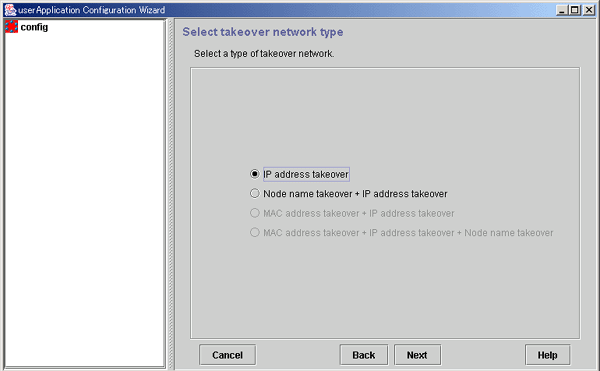
In this version, "MAC address takeover + IP address takeover" and "MAC address takeover + node name takeover + IP address takeover" cannot be selected.
To set MAC address takeover, perform the operations described in "Prerequisites," and then select "IP address takeover" or "node name takeover + IP address takeover" and create the takeover network resources.
You can configure a network interface for each SysNode. The takeover network settings are enabled for one network interface:
After completing the setup, click Next to go to the "Select Interface" screen.

 Selecting an interface
Selecting an interfaceSelect a network interface card (NIC).
The NIC cards registered to Cluster Resource Manager are displayed.
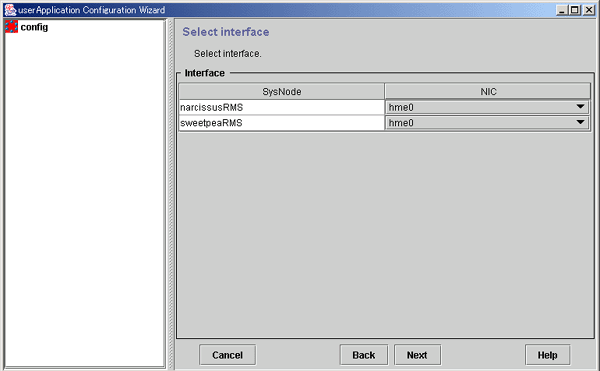
After completing the setup, click Next to go to the "Select IP address and host name" screen.
 Selecting or creating an IP address or host name
Selecting or creating an IP address or host nameSelect or create the takeover IP address or host name.
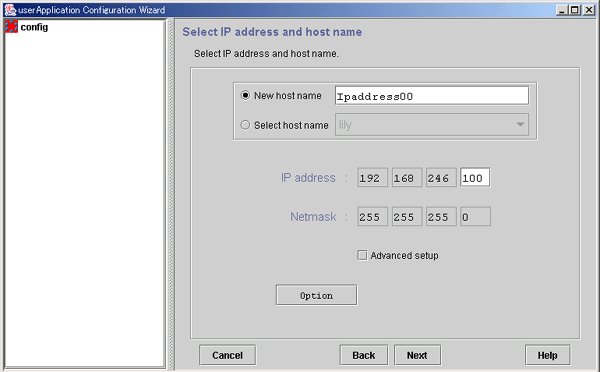

If /usr/opt/reliant/etc/hvipalias and /etc/inet/hosts files have been modified to accommodate the entries for the takeover IP address and node name takeover in advance (as described in the Prerequisites section), message 0840 appears when the Next button is clicked. This message confirms whether the existing values are to be used without modification. To use the values, select Yes.
If you select No, the existing settings in the file are deleted and the GUI re-creates the information. In this case, takeover network information can be deleted automatically from /usr/opt/reliant/etc/hvipalias and /etc/inet/hosts when the Ipaddress resource is deleted.
 Setting up Takeover IP Address Attributes
Setting up Takeover IP Address AttributesConfigure the interface attributes for the takeover IP address.
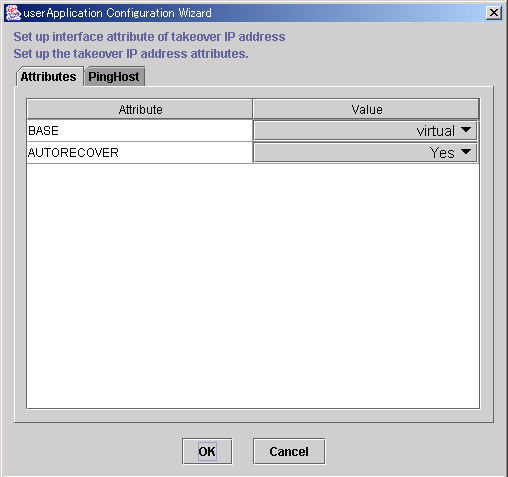
|
Flag |
Outline |
|---|---|
|
BASE |
If this flag is set to "base," the specified address is assigned to the physical interface. |
|
AUTORECOVER |
If this flag is set to "Yes", RMS automatically attempts to create an interface if the specified address becomes disabled. A failure of this attempt might trigger Fault processing. |
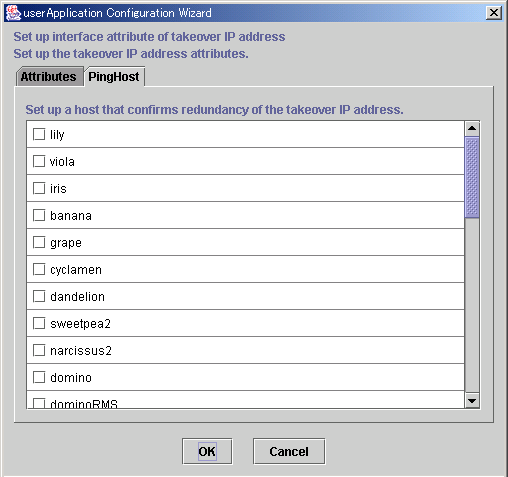
After the setup is completed, click OK to return to the "Select IP address and host name" screen.
The availability of the takeover IP address is verified by executing the "ping" command.
We recommend that you specify two or more hosts, which are not used for the cluster system, and are in the same network segment that does not use a hub or router. This prevents adverse effects from hub and router failures.
The host information to be used by PingHost must be in /etc/inet/hosts.
 Checking registration information for the takeover network
Checking registration information for the takeover networkCheck the registration information for the takeover network. You can also set resource attributes by selecting the Attributes tab and switching the screen.
For information on the resource attributes, see "Attributes."
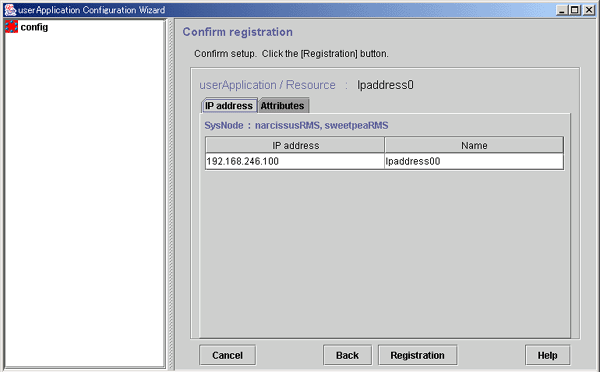
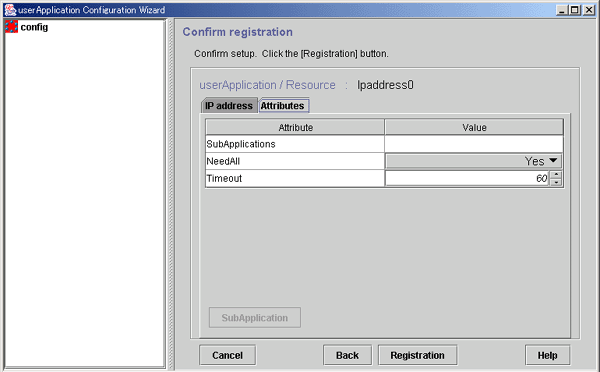
Check the registration information, and then click Registration.
Contents
Index
 
|