

| PRIMECLUSTER Installation and Administration Guide 4.1 (for Solaris(TM) Operating System) |
Contents
Index
 
|
| Part 2 Installation | > Chapter 6 Building Cluster Applications | > 6.6 Setting Up Cluster Applications |
This section explains how to register resources to RMS using the "userApplication Configuration Wizard" screen.
The resources include the following:
|
Resource type |
Outline |
|---|---|
|
Cmdline resources |
Use this type to set a user-created script file or command as a resource. The resource is required to start or stop the ISV application or application in line with the userApplication state transition, and in the same way, to cause the state transition with the application stop. |
|
Fsystem resources |
Mounts a file system at userApplication startup. |
|
Gds resources |
Sets up a disk class in userApplication. The disk class is defined in Global Disk Services. |
|
Gls resources |
Sets up a takeover IP address in userApplication. The Ipaddress is defined in Global Link Services (network redundancy). |
|
Takeover network resources |
Sets up a takeover network in userApplication. The two types of takeover addresses are takeover IP address and takeover node name. |
|
Procedure resources |
Sets up a state transition procedure in userApplication. |
|
Process monitoring resources |
Sets up a user-created program to be monitored by the process monitoring function in userApplication. |
|
Line switching resources |
Sets up a line switching unit in userApplication. |
|
ISV resources |
Sets up an ISV (Independent Software Vendor) application in userApplication. |

CUI (hvw) cannot display or operate any configuration that was created by using resources other than those listed above.
 Resource name
Resource name
When you create a resource, first select a resource type and then enter a resource name. The resource name must be a string of 18 or fewer characters consisting of alphanumeric characters and "_" (underscore), starting with an uppercase alphabetic character. For this name, do not use the same name ("config") as the Configuration name.Example: Cmdline0
The flow of resource creation is shown below.
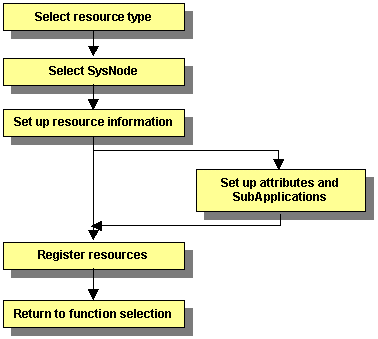

When specifying an association (priority setting) between resources of the same type, create the resource starting from the one with the higher priority.
 6.6.1.1 Creating Cmdline Resources
6.6.1.1 Creating Cmdline Resources 6.6.1.2 Creating Fsystem Resources
6.6.1.2 Creating Fsystem Resources 6.6.1.3 Creating Gds Resources
6.6.1.3 Creating Gds Resources 6.6.1.4 Creating Gls Resources
6.6.1.4 Creating Gls Resources 6.6.1.5 Creating Takeover Network Resources
6.6.1.5 Creating Takeover Network Resources 6.6.1.6 Creating Procedure Resources
6.6.1.6 Creating Procedure Resources 6.6.1.7 Creating Process Monitoring Resources
6.6.1.7 Creating Process Monitoring Resources 6.6.1.8 Creating Line Switching Unit Resources
6.6.1.8 Creating Line Switching Unit Resources 6.6.1.9 Creating ISV Resources
6.6.1.9 Creating ISV Resources
Contents
Index
 
|