

| REMCS Agent Operator's Guide 1.5 |
Contents
Index
 
|
 Chapter 3 Collection of Software Investigation Information
Chapter 3 Collection of Software Investigation Information
 3.5 Save Area Administration Menu
3.5 Save Area Administration Menu
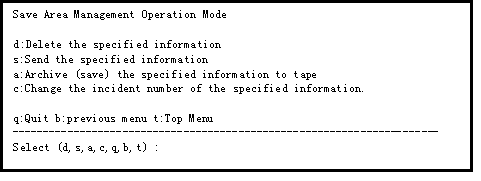
If you want to delete investigation information from the save area, select [d]. Then the following entry is prompted. In the following example, [1] is selected in the "Selection of Save Area Administration Information" menu.
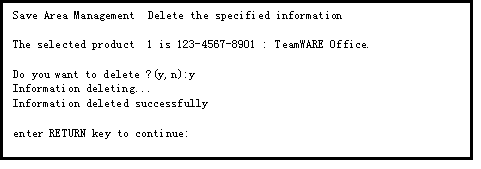
If a investigation information is to be sent to the REMCS Center, select [s]. Then, the entry shown below is prompted. In the example shown below, [1] is selected in the "Selection of Save Area Administration Information" menu.
Note that the maximum amount of sending information is defined by MaxSendTotal of the environment definition file. This is the same as that in Section 3.4.6, "Executing the investigation material collection."
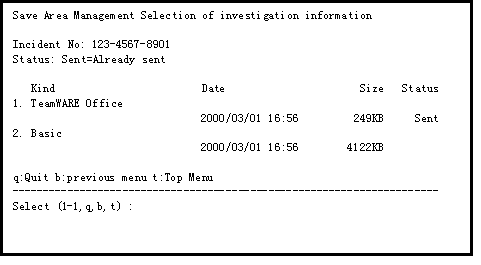
The selected information is transmitted.
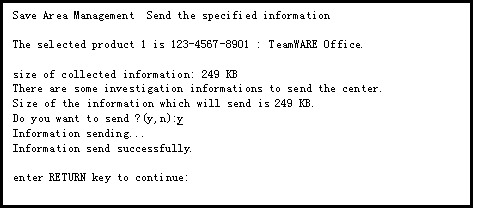
If the system in use is operating under an environment in which a tape device can be used, investigation information can be saved on a tape device. To save it on tape, select [a] and then the entry shown below is prompted. In the following example, [1] is selected in the "Selection of Save Area Administration Information" menu.
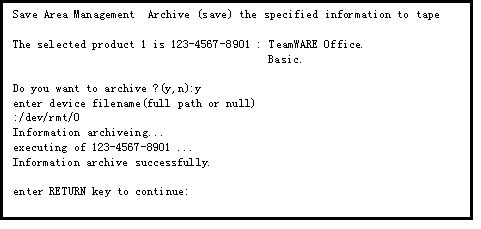
If you want to change the incident number of the collected investigation information, select [c].
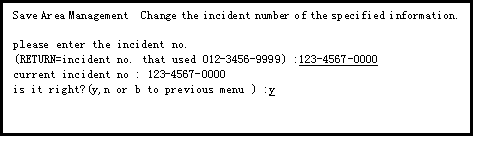
Contents
Index
 
|