

| REMCS Agent Operator's Guide 1.5 |
Contents
Index
 
|
 Chapter 3 Collection of Software Investigation Information
Chapter 3 Collection of Software Investigation Information
 3.5 Save Area Administration Menu
3.5 Save Area Administration Menu
The collected investigation information is saved in the save area. The following operations can be performed on the investigation information in the save area.
Deleting investigation information
Transmitting investigation information
Saving investigation information on tape media
Changing incident number
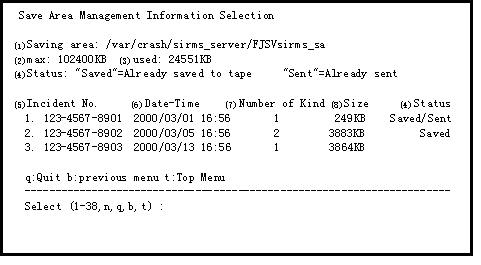
Contents of the save area are shown by the items below. If no investigation information is saved in the save area, nothing is displayed under the display line of the display item name.
Locations of the save areas are displayed.
The available capacity as the save area is displayed.
The total size of investigation information that is saved in the save area is displayed.
Saved : Indicates that it is saved on tape media.
Sent : Indicates that it was sent to the REMCS Center.
Saved/Sent : Indicates that both "Saved" and "Sent" are executed.
Blank : Indicates that transmission and saving of data to tape media are not executed.
This is the number specified from the "Incident number entry" menu.
This is the date and time when the investigation information was collected.
This is the number of kind that identifies the collected investigation information.
Total size of the collected information.
The investigation information that you want to use can be selected by entering the number on the far left.
For UNIX Server model that uses System Console, two or more investigation information cannot be transmitted to the REMCS Center even though they are selected.
Contents
Index
 
|