

| REMCS Agent Operator's Guide 1.5 |
Contents
Index
 
|
 Chapter 3 Collection of Software Investigation Information
Chapter 3 Collection of Software Investigation Information
 3.4 Investigation Information Collection Menu
3.4 Investigation Information Collection Menu
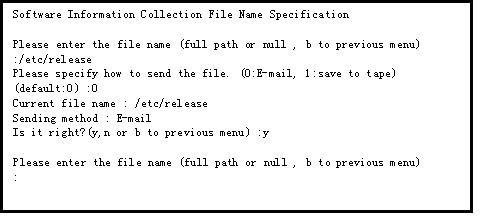
Please enter the filename (...) :
Specify the filename that you want to collect in its full pathname. Other filenames can be specified until the return key is pressed. When only the return key is pressed, the "Filename Direct Specifying Menu" closes.
0. E-mail:
The specified investigation information is treated as the first information. The collected investigation information can be sent to the REMCS Center or saved on tape.
1. save to tape:
The specified investigation information is treated as the second information. The collected investigation information can be saved on tape.
If the filename is specified with wild card (e.g., /etc/opt/FJSVsirms/*), the total size of the applicable files is up to the BigLimit value (value defined by the environment definition file). If this size is exceeded, the following message is displayed.
Total size of the files that are collected with the wild card specification is too large.
If this occurs, reduce the number of applicable files, and specify the files again. Or, increase the BigLimit value of the environment definition file.
Contents
Index
 
|