

| REMCS Agent Operator's Guide 1.5 |
Contents
Index
 
|
 Chapter 3 Collection of Software Investigation Information
Chapter 3 Collection of Software Investigation Information
 3.4 Investigation Information Collection Menu
3.4 Investigation Information Collection Menu
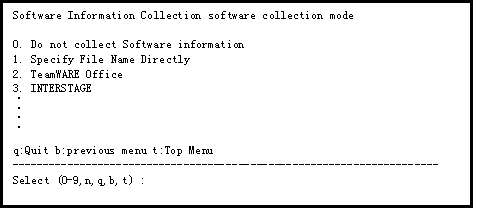
If software investigation information is not to be collected, select [0].
If you want to specify directly the path of the investigation information that you want to collect, select [1].
Among the software installed in the system of a customer, names of the software that can be collected from this menu are displayed. Select the software name that you want to collect.
Note) A unique name can be added to "Software Information Selection" menu by creating a script for investigation information collection. For details, see Section 3.9, "Simplification of Collection Work."
"Jasmine" might not be displayed in the selection item of the "Software Information Selection" menu though Jasmine is already installed. In such an event, reopen the investigation information collection menu as follows.
Enter "echo $JAS_SYSTEM" under the environment in which the jasstart command can be executed. Write down the output value.
Log on again with system administrator qualification (root).
Enter the value that was written down as environment variable JAS_SYSTEM as follows.
Example: JAS_SYSTEM=Value
export JAS_SYSTEM
Open the investigation information collection menu. If Jasmine is installed, "Jasmine" is displayed as a selection item on the "Software Information Selection" menu.
Contents
Index
 
|