

| REMCS Agent Operator's Guide 1.5 |
Contents
Index
 
|
 Chapter 2 Use of the Services
Chapter 2 Use of the Services
 2.4 Setup for PRIMEPOWER models 1/200/250/400/450/600/650/850/SMC
2.4 Setup for PRIMEPOWER models 1/200/250/400/450/600/650/850/SMC
 2.4.4 Point-to-Point(ISDN/VPN) Connection
2.4.4 Point-to-Point(ISDN/VPN) Connection
If Internet Connection is selected from the above menu to select the connection type, register customer information to the REMCS Center.
The REMCS agent which is described in "2.1 Using the Services", asks whether stored data should be used for registration. If any other system has registration data, you can save them to a file and transfer it to any working directory on a system, which you are going to register, prior to start registration. You can instruct to read this transferred information to use it as template.
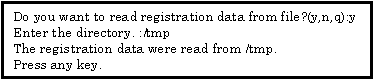
Enter the following information in the Registration menu.
For the items that have the white circle "o" in the "Required Item" column, the information requested is mandatory.
|
Required Item |
Item |
Description |
|---|---|---|
|
o |
Company Name |
Enter a company name using 60 characters or less. |
|
o |
Department/ |
Enter the name of a department/division using 40 characters or less. |
|
Country |
Enter a country name using 2 characters or less. |
|
|
o |
Address |
Enter an address using 60 characters or less. |
|
Building |
If the address contains the name of a building, enter it using 40 characters or less. |
|
|
o |
Administrator Name |
Enter the name of the administrator of a machine using 40 characters or less. |
|
o |
E-mail Address |
Enter the e-mail address of the administrator using 60 characters or less. |
|
Zip/Postal Code |
Enter the zip/postal code of the address using 10 characters or less. |
|
|
o |
Phone Number |
Enter a phone number using 20 characters or less. |
|
Fax Number |
Enter a fax number using 20 characters or less. |
|
|
Machine Unique Name |
This is a name used by a customer and our engineer to specify one of the customer's machines. |
|
|
o |
SMTP server |
Enter the name of the mail server. |
|
o |
Sender E-mail Address |
Enter the sender's e-mail address (equivalent to "from" of ordinary e-mail). |
|
Address for the machine |
Enter an address where the machine is placed, using 60 characters or less. |
|
|
Building for the machine |
If the address contains the name of a building where the machine is placed, enter the name using 40 characters or less. |
When registration is complete, a confirmation message is displayed. Confirm the entry and select "On-line registration."

The "Creating the Upload File" option is NOT currently supported. Customers should select "On-line registration" or the installation/set-up will not be completed.
To register information in English, be sure to use only alphanumeric characters.
Under the following conditions, when setup menu noticed needs of setup, setup menu of "REMCS Environment Setting" is automatically started after registration is finished.
When following models use Enhanced Support Facility 2.4 or later.
PRIMEPOWER250/450/650/850
As described before, REMCS agent of specific revision can reuse registration data. In this case, you can choose "Save to the directory" in registration menu. With using this menu point, you can save registration data as template for registration data of other machine.
Select "Registration" from the REMCS Agent menu.
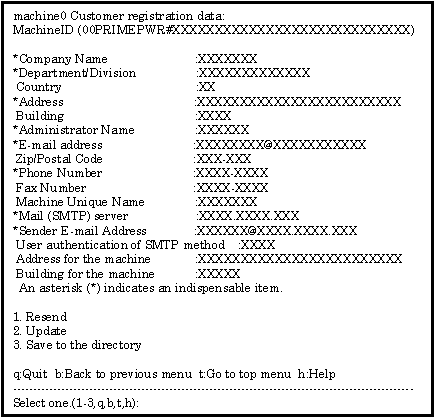
If you want to use registered information on any other system, select "Save to the directory" and enter path to any temporary directory. Two files, "rm_bkcus.def" and "rm_bkenv.def" are created to the directory. Copy these files to any directory on a system, which you would like to register at REMCS Center.
Contents
Index
 
|