

| REMCS Agent Operator's Guide 1.5 |
Contents
Index
 
|
 Chapter 2 Use of the Services
Chapter 2 Use of the Services
The machine administration menu included in Enhanced Support Facility is used for the following models used as a machine.
PRIMEPOWER1/200/400/600/650/850
PRIMEPOWER250/450
PRIMERPOWER SMC
The machine administration menu provided by the Enhanced Support Facility can be opened as follows.
1. Enter the following command.
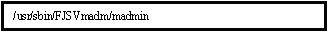
2. For PRIMEPOWER 200/400/600 models, the machine administration menu is displayed as follows.
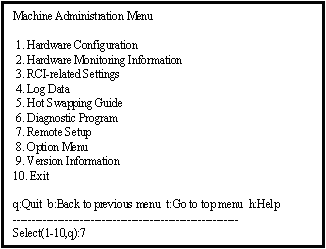
For PRIMEPOWER 650/850 models, the following menus are displayed as follows.
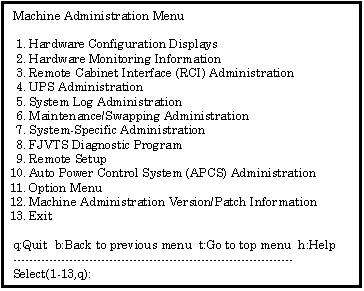
For PRIMEPOWER 250/450 models, the following menus are displayed as follows.
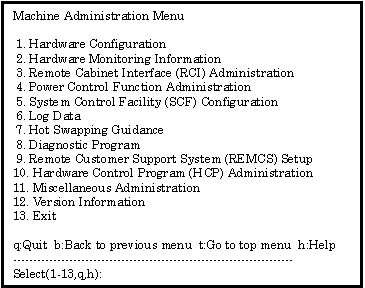
The REMCS Agent menu can be displayed as follows.
1. Select "Remote Setup" from the machine administration menu.
 2.4.1 Selection of connection type
2.4.1 Selection of connection type 2.4.2 Internet Connection
2.4.2 Internet Connection  2.4.3 Internet Connection (MAIL Only)
2.4.3 Internet Connection (MAIL Only) 2.4.4 Point-to-Point(ISDN/VPN) Connection
2.4.4 Point-to-Point(ISDN/VPN) Connection 2.4.5 Management Server Connection
2.4.5 Management Server Connection
Contents
Index
 
|