

| REMCS Agent Operator's Guide 1.5 |
Contents
Index
 
|
 Chapter 2 Use of the Services
Chapter 2 Use of the Services
 2.4 Setup for PRIMEPOWER models 1/200/250/400/450/600/650/850/SMC
2.4 Setup for PRIMEPOWER models 1/200/250/400/450/600/650/850/SMC
 2.4.3 Internet Connection (MAIL Only)
2.4.3 Internet Connection (MAIL Only)
If you want to connect to the REMCS Center via XSCF, set REMCS environment via XSCF after the setting of REMCS environment. Even in case OS, and REMCS agent on the OS, cannot work due to failure, systems, which are described in "2.1 Using the Services", can inform several events to REMCS Center with using XSCF. If you do not need to connect to the REMCS Center via XSCF, skip "REMCS Environment Setting via XSCF". In this case, only the REMCS agent on the OS will connect to the REMCS Center.
Please confirm that the setting of the XSCF network environment is completed before the XSCF notification function is set. Refer to "eXtended System Control Facility User's Guide" for the setting instruction.
The REMCS environment setting via XSCF menu can be displayed as follows.
Select "Remote Setup" from the machine administration menu.
Display the REMCS Agent menu.
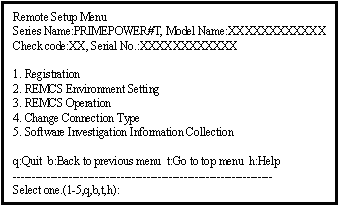
Select "REMCS Environment Setting via XSCF".
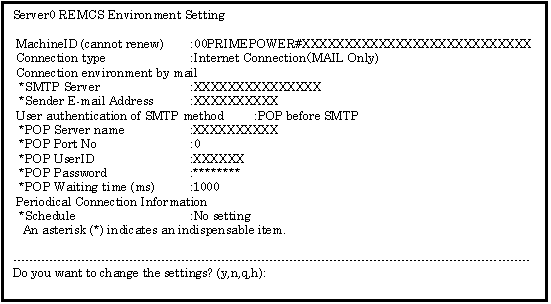
Enter the following information in the REMCS environment setting menu.
- For the items that have the white circle "o" in the "Required item" column, the information requested is mandatory.
- The items that have the asterisk "*" in the "Required Item" column are need for a setup with user authentication of SMTP (POP before SMTP).
|
Required Item |
Item |
Description |
|---|---|---|
|
o |
REMCS via XSCF |
Select enable/disable REMCS via XSCF 0: Disable ,1:Enable |
|
o |
SMTP Server1 name |
Enter the name of the mail server (SMTP Server1) used for communication with REMCS. SMTP Server1 and SMTP Server2 are used from one by which REMCS agent could connect successfully last time, then another. |
|
User authentication of SMTP method1 |
Select the user authentication of SMTP method for SMTP Server1, 0: none ,1:POP before SMTP |
|
|
* |
POP Server name for SMTP Server1 |
Enter the POP3 Server name when "POP before SMTP" is selected for User authentication of SMTP method1. |
|
* |
POP User ID for SMTP Server1 |
Enter the user ID for POP3 Server when "POP before SMTP" is selected for User authentication of SMTP method1. |
|
* |
POP Password for SMTP Server1 |
Enter the password of the user ID for POP3 Server when "POP before SMTP" is selected for User authentication of SMTP method1. |
|
SMTP Server2 name |
Enter the name of the mail server (SMTP Server2) used for communication with REMCS. SMTP Server1 and SMTP Server2 are used from one by which REMCS agent could connect successfully last time, then another. |
|
|
User authentication of SMTP method2 |
Select the user authentication of SMTP method for SMTP Server2, 0: none ,1:POP before SMTP |
|
|
* |
POP Server name for SMTP Server2 |
Enter the POP3 Server name when "POP before SMTP" is selected for User authentication of SMTP method2. |
|
* |
POP User ID for SMTP Server2 |
Enter the user ID for POP3 Server when "POP before SMTP" is selected for User authentication of SMTP method2. |
|
* |
POP Password for SMTP Server2 |
Enter the password of the user ID for POP3 Server when "POP before SMTP" is selected for User authentication of SMTP method2. |
Select " Write Environment Setting to XSCF".
After input of all required items, check the entry, and select " Write Environment Setting to XSCF"
Check the mail from the REMCS Center
After the environment is updated, checking connection with REMCS Center is performed. After the REMCS Center makes a confirmation, mail is returned to the administrator. Check the mail from the REMCS Center
Contents
Index
 
|