Storage Cluster function switches over to the components in a standby system from the components in an active system transparently from external environments.
In the existing operation, data must be kept equivalency maintenance state in an environment in which REC Paths are configured between the Primary Storage and the Secondary Storage, and if the Primary Storage stops, failover to the Secondary Storage must be performed in the following steps:
Change physical connections to the Secondary Storage and zoning configuration.
Re-acknowledge volumes by restarting business server.
Using the Storage Cluster function can save the time and steps spent in this work and realize transparent failover.
System Structure
The following is a description of basic system structure required to use the Storage Cluster function. The example of system structure is shown in "Figure 9.1 Storage Cluster Function: Example of System Structure".
Figure 9.1 Storage Cluster Function: Example of System Structure
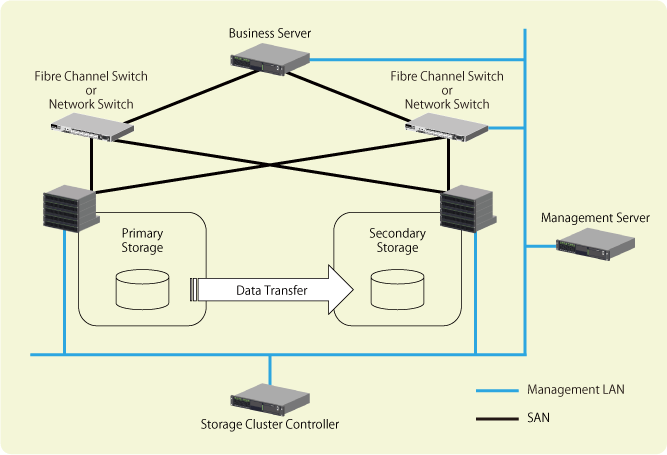
Item | Description |
|---|---|
Primary Storage | Storage used as an active system. |
Secondary Storage | Storage used as a standby system. |
Storage Cluster Controller | Server that monitors the Primary Storage and the Secondary Storage. |
Configure the Storage Cluster function on the Management Server. Connect the Management Server to the Primary Storage and the Secondary Storage with the management LAN.
In addition, to use Automatic Failover, connect the Storage Cluster Controller to the Primary Storage and the Secondary Storage with the management LAN.
See
Refer to "Automatic Failover" for details about Automatic Failover.
Point
If the Automatic Failover function is not used, Storage Cluster Controller is not required.
Data is copied between the Primary Storage and the Secondary Storage with REC Path.