When you switch an application, RMS performs the following tasks:
If the application is already running in the cluster, RMS shuts it down.
After the application is completely shut down, RMS starts it on the node you specified.
Switch an application to any node as follows:
Right-click on the application object on any node and select Switch from the context menu. A secondary menu appears, listing the available target nodes for switchover.
Select the target from the secondary menu to switch the application to that node.
Figure 7.16 Switching an application
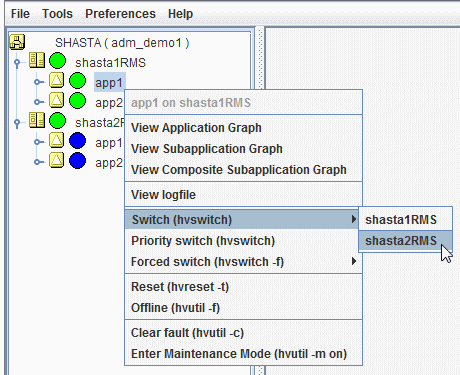
You will be prompted to confirm the action before RMS begins the operation.
A Priority switch switches the application to the target node according to the order of nodes in the application's PriorityList attribute.
If stopping the application fails, RMS does not start the application. This is because two competing instances of the same application could cause data corruption. In this event, you can start the application by using the Forced switch operation.
Note
Use the Forced switch mode only if an application cannot be switched normally. A forced application switch overrides all safety checks and could therefore result in data corruption or other inconsistencies.
Therefore, RMS may kill the node on which RMS is not running before starting the application to reduce the risk of data corruption when the Forced switch request of an application is issued.
If the application is busy, the pop-up context menu will not offer the choices to switch the application. Instead, the menu will offer view-only operations, and the last menu item will indicate that the application is in a Wait state.
Figure 7.17 Switching a busy application
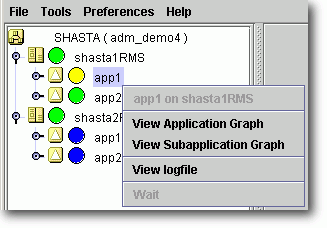
CLI: hvswitch userApplication
The syntax for the CLI is as follows:
hvswitch [-f] userApplication [SysNode]
The hvswitch command manually switches control of a userApplication or a gResource between SysNodes in the RMS configuration. When a type of the resource to be switched is userApplication, if no SysNode is specified, the application is switched to the highest priority node. The -f option is a forced-switch option.
Note
Use the 'hvswitch -f' operation carefully. A forced switch of an application or a resource overrides all safety checks and could therefore result in data corruption or other inconsistencies.
Therefore, RMS may kill the node on which RMS is not running before starting the application to reduce the risk of data corruption when the Forced switch request of an application or a resource is issued.