The automatic startup of each application is controlled by its AutoStartUp attribute:
If AutoStartUp is set to "yes," the application starts automatically when RMS starts.
If AutoStartUp is set to "no," the application does not start automatically when RMS starts (must be started manually).
For maintenance or troubleshooting, you may want to suppress the automatic application startup for all applications during RMS startup. In such cases, you can disable the AutoStartUp attribute of all applications at once by changing the value of the RMS environment variable HV_AUTOSTARTUP. The HV_AUTOSTARTUP environment variable can be changed with the following procedure.
Note
Changes to HV_AUTOSTARTUP do not take effect until the next RMS startup.
From the Cluster Admin rms tab, select Tools -> UserApplications AutoStartup.
Figure 7.14 Controlling automatic application startup - step 1
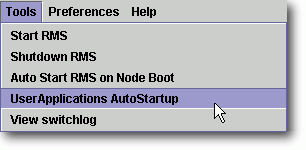
You can then choose to override all AutoStartUp settings, or to cancel the override.
Figure 7.15 Controlling automatic application startup - step 2
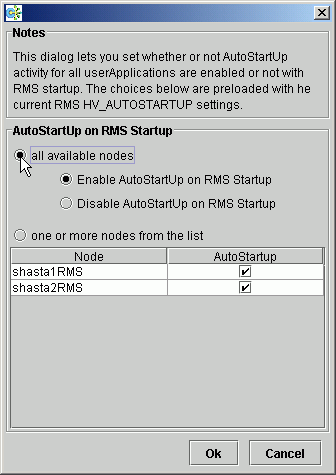
Note
Even if the userApplication's autostart is enabled, the userApplication where AutoStartUp is set to "no" needs to be started manually.
The setting for autostart of userApplication is not intended to set the start condition of Standby processing when the RMS starts. For the start condition of Standby processing when RMS starts, follow AutoStartUP and StandbyTransitions attributes. For details, see "How to switch userApplication to Standby automatically when RMS is started, userApplication is switched, or when clearing a fault state of userApplication" in "6.10.1 Setting Contents of a Cluster Application" in "PRIMECLUSTER Installation and Administration Guide."
To enable this setting, Web-Based Admin View and CF on all the nodes that configure the cluster need to be working.
For how to check the server process status of Web-Based Admin View, and how to start Web-Based Admin View, see "4.3.3 Initial Setup of Web-Based Admin View" in "PRIMECLUSTER Installation and Administration Guide."
For how to check the status of CF and how to start CF, see "4.2 Main CF table" and "4.6 Starting and stopping CF" in "PRIMECLUSTER Cluster Foundation (CF) Configuration and Administration Guide."
CLI: hvsetenv
The action of each application's AutoStartUp attribute is controlled by the HV_AUTOSTARTUP environment variable (see the description in "E.3 Local environment variables"). You can set this variable with the hvsetenv command as follows:
hvsetenv HV_AUTOSTARTUP [0|1]
The allowable values are:
0: Prevents automatic application startup at next RMS startup
1: Conducts autostart of application in accordance with
AutoStartUp attribute on the next time RMS startsIf no value is specified, the command reports the current value of the HV_AUTOSTARTUP environment variable.