If the application is already offline everywhere in the cluster, you can start it (bring it online) on a single node as follows:
Right-click on the application object and select Online from the pop-up context menu.
Figure 7.18 Starting an application
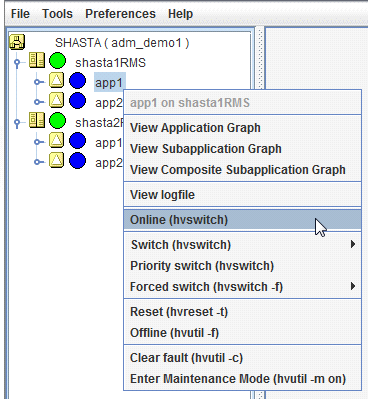
You will be prompted to confirm the action before RMS begins the operation.
CLI
Starting an application on the local node, like switching an application to another node, use the hvswitch command. Refer to "CLI: hvswitch userApplication" for the syntax.