The controls in the Time Filter panel allow you to limit the entries displayed in the log pane according to their date and time.
Figure 6.41 Search based on date and time range
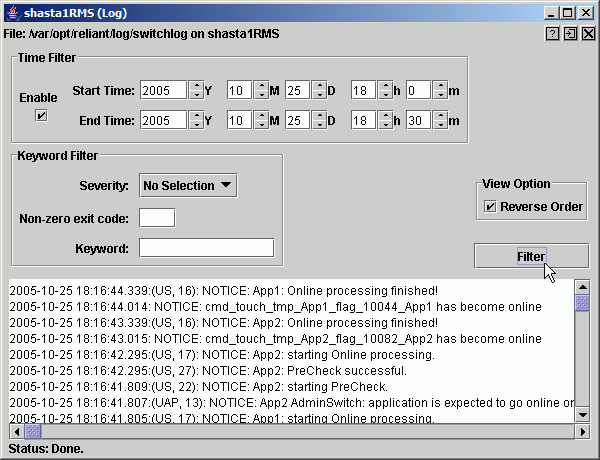
Select the Start Time and End Time using the scrolling input boxes (you can also type in the values directly) and then check the Enable checkbox.
The controls take effect the next time you click the Filter button.
To remove the time filter, uncheck Enable and then click Filter.