Cloud transfer performance is displayed on the Cloud transfer performance panel of the CSG Web GUI dashboard.
You can check the cloud transfer performance to determine if there is sufficient network bandwidth and estimate the backup transfer performance.
Figure 4.8 Example of Information Displayed on the Cloud Transfer Performance Panel
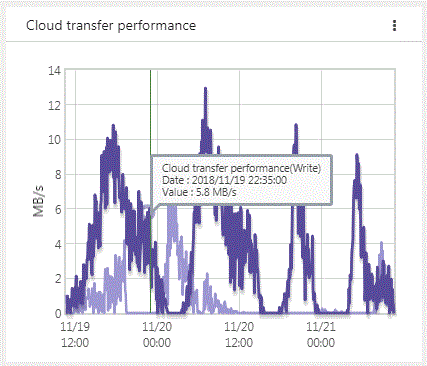
The cloud transfer performance is displayed as a line graph in five minutes increments. The display covers two days (fixed).
The light purple line graph indicates Cloud transfer performance(Read) and the dark purple line graph indicates Cloud transfer performance(Write).
If you focus any area on the graph, the date, time, and performance information is displayed for that tooltip on the graph.
Item | Description |
|---|---|
Vertical axis | Displays the performance value. |
Horizontal axis | Displays the date and time. |
Light purple line graph | Displays the transfer performance from a cloud provider (Read) during a restore as the Read throughput. |
Dark purple line graph | Displays the transfer performance from the cache to a cloud provider (Write) as the Write throughput. |