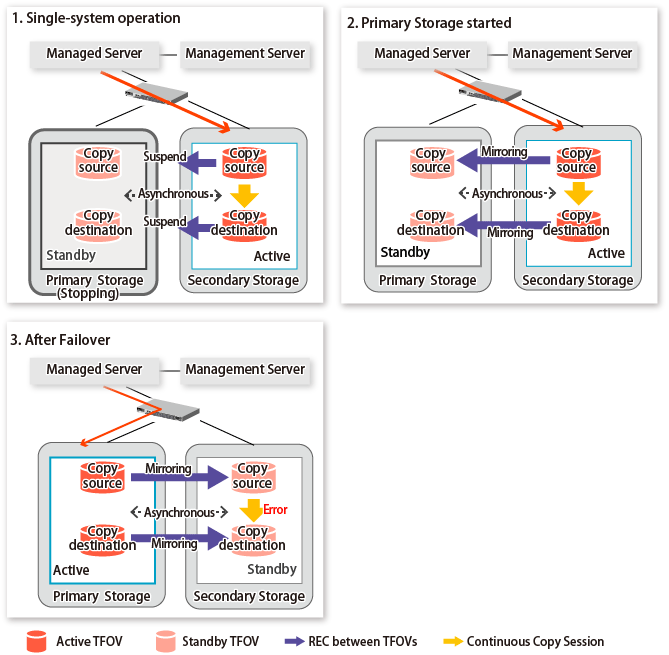When using the Storage Cluster Continuous Copy function, even if either the Primary Storage or Secondary Storage is stopped, Advanced Copy operation on the other storage can be continued. Further, when starting an ETERNUS Disk storage system that has been stopped, Primary Storage and Secondary Storage Advanced Copy automatically synchronizes.
A description of how the Storage Cluster Continuous Copy function operates in a maintenance state is as follows.
Refer to "Maintenance" in "Storage Cluster Function" in the Storage Cruiser Operation Guide for the Storage Cluster environment of maintenance procedure.
Figure 7.10 When Primary Storage Is Stopped
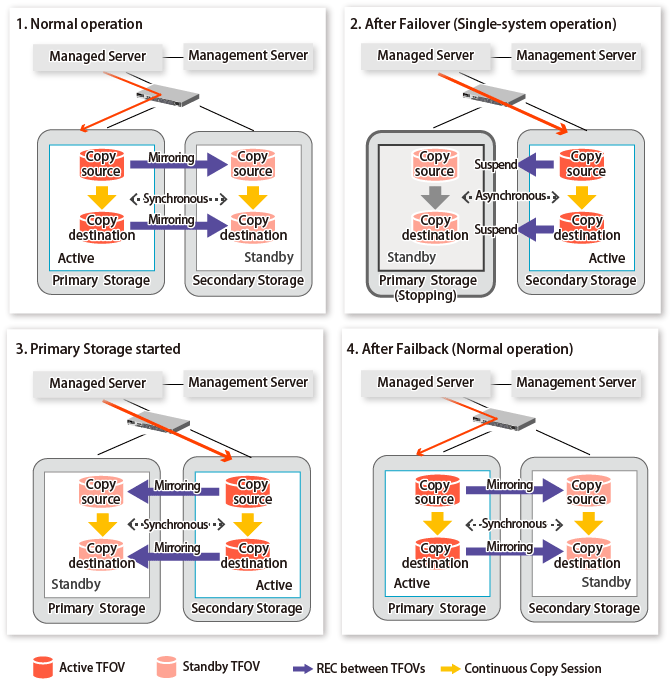
Figure 7.11 When Secondary Storage Is Stopped
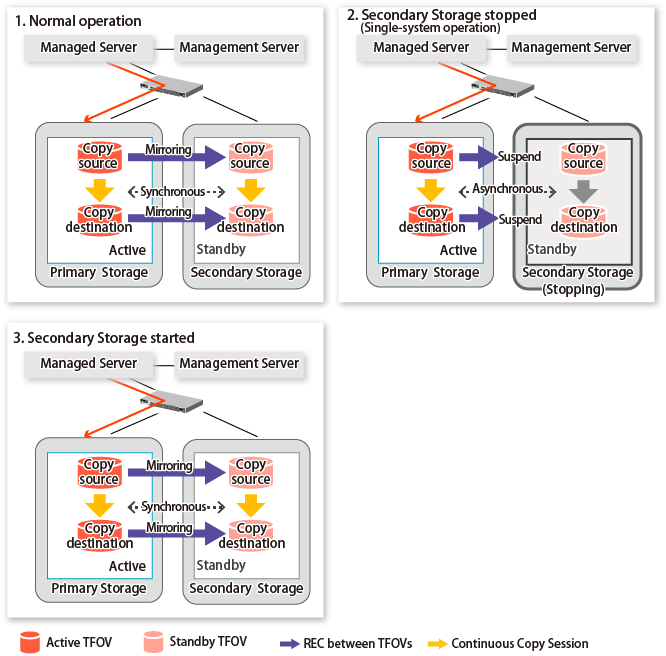
Point
This command starts or stops copying while one side is operating and terminates normally, but there may be times when the swsrp2882 message is output. No measures need to be taken in regard to the swsrp2882 message.
Even after the stopped ETERNUS Disk storage system is started, it may not be possible to synchronize the Primary Storage and Secondary Storage sessions. In addition, if a failover or a failback is performed in a state where a session is only on either the Primary Storage or the Secondary Storage, the session transitions to an Error Suspend state. For this reason, refer to "7.10 When Recovering Storage Cluster Continuous Copy Function" and check that the status of the Primary Storage and the Secondary Storage are the same.
Figure 7.12 When Failback Is Carried Out in State Where There Are Only Sessions on Storage Where TFO Status Is "Active"