Snapshot replication copies from a source volume to a destination volume using the function of ETERNUS Disk storage system.
The ordinary snapshot replication using OPC performs the following two types of processing:
When a copy is created, the snapshot processing (OPC) from the source volume to the replica volume is executed with the swsrpmake command.
The swsrpmake command dismounts or mounts the original volume.
This process determines the scope of original data (for details, refer to "Appendix C Pre-processing and Post-processing of Replication"). Refer to steps (1). and (2). in the figure below.
If the user wants to recreate a replica, only the swsrpmake command is required. If the previous snapshot processing is in progress, it is stopped and a new snapshot process is started.
Figure 6.1 Ordinary Snapshot Replication Processing
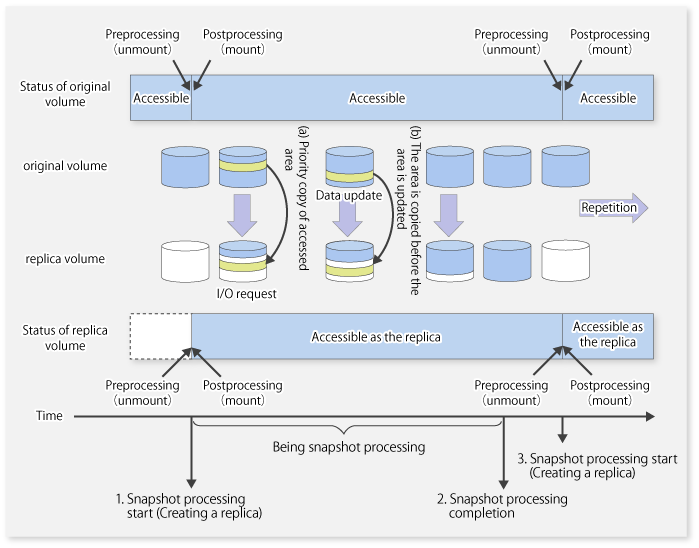
Snapshot replication is completed when the replication creation command is issued. During snapshot processing performed internally by the ETERNUS Disk storage system, if there is an attempt to access an area where copying is not yet complete at the replication destination, priority is given to copying the accessed area and, after it is copied, access is permitted ((a) in the figure).
If there is an attempt to update the replication source data, the pre-update data at the replication source is first copied to the replication destination, and then the replication source data is updated ((b) in the figure).
These operations make it seem that creation of the replica is completed almost instantly.
The following types of snapshot replication are available, depending on the used Advanced Copy functions:
Ordinary Snapshot Replication
Ordinary snapshot replication copies all the data at a certain point in time (logical copy) to the copy destination disk area.
Figure 6.2 Ordinary Snapshot Replication
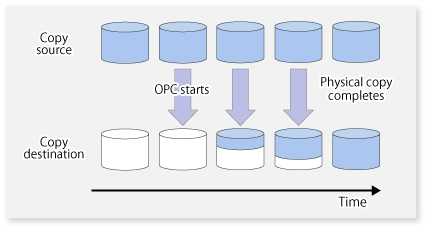
Point
The copy destination disk must be the same size or larger than the copy source disk.
The copying time is the time taken to copy all the data.
QuickOPC Type Replication
The initial replication copies all the data at a certain point in time (logical copy) to the copy destination disk area.
Subsequent replications copy only the data that has been updated since the previous replication.
This enables large reductions in the time taken for physical copying.
Figure 6.3 QuickOPC Replication
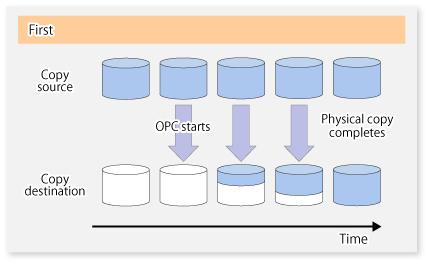
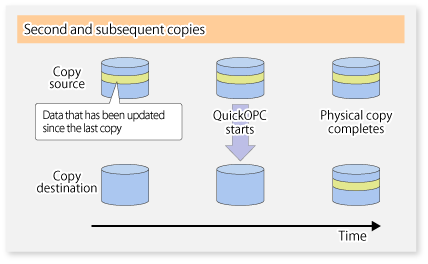
Point
The copy destination disk must be the same size or larger than the copy source disk.
The copying time for subsequent replications is the time taken to copy the differential data.
Hardware using the QuickOPC function records the updates made to the copy source or destination after the completion of OPC logical copying. The status in which the hardware records and displays updates is referred to as "tracking status".
Note
The QuickOPC function cannot be used for replicating SDX objects in the units of logical volumes.
SnapOPC Type Replication
SnapOPC is a function that enables only data that has been updated in the copy source disk after a certain point in time (a logical copy) to be copied to the destination disk.
Figure 6.4 SnapOPC Replication
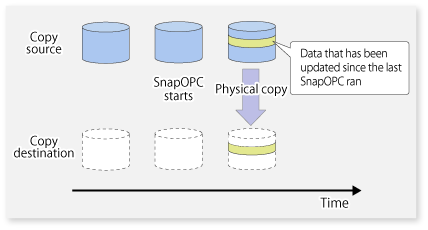
Point
The copy destination disk can be smaller than the copy source disk.
The copy time is the time needed to copy data that has been updated.
Figure 6.5 SnapOPC Mechanism
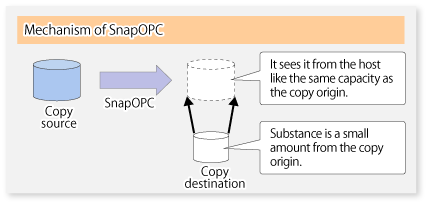
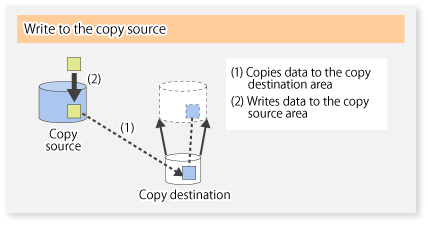
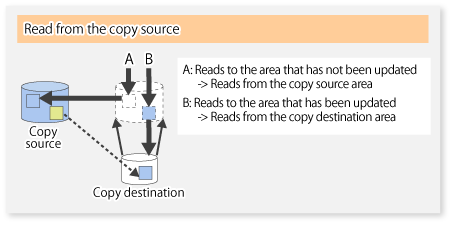
In some ways, SnapOPC is superior to conventional OPC, since copy times are shorter and copy destination volumes can have a smaller capacity. However, there are problems in terms of access performance and the reliability of copy data, as explained in the following:
Since the data copy from the source to the destination occurs inside SnapOPC, the access performance of the copy source is sometimes reduced, as well as the access performance of the copy destination.
Copy data is made up of two parts: the "copy source" and "updated part of the copy source". Therefore, a hardware fault with the copy source can cause copy data to be lost.
Additionally, performing a restoration is equivalent to losing the "copy source" data, and so even if there are multiple "updated parts of the copy source", these become invalid from the point when the restoration is performed.
These points suggest that SnapOPC should be used in temporary areas for tape backups, for systems where access performance is not an important consideration.
SnapOPC+ Type Replication
When data is changed, the SnapOPC+ function copies only the original data of the changed data set, and saves it in snap generation units.
The following figure shows the processing flow of the SnapOPC+ function.
Figure 6.6 SnapOPC+ Function Flow
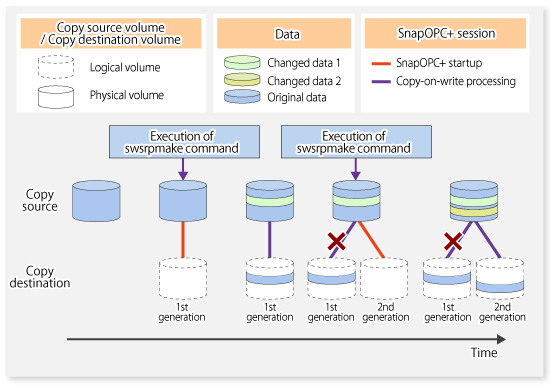
Logical copy is performed from the copy source to the copy destination.
After the logical copy, a SnapOPC+ session is set between the copy source and the copy destination.
After the SnapOPC+ session is set, only the original data of the changed data at the copy source is copied to the copy destination (copy-on-write processing).
When the next copy destination volume is created, the copy-on-write processing is stopped.
Then, a SnapOPC+ session is set between the copy source volume and the new copy destination volume, and copy-on-write processing is performed.
Each time a copy destination volume is created, a snap generation number is assigned to that volume.
(Snap generation numbers are assigned in sequence from 1, starting with the oldest.)
Since SnapOPC+ copy-on-write processing is performed only between the copy source volume and the latest copy destination volume, there is no effect on access performance to the copy source volume even when the number of copy destination volumes increases.
In addition, space at the copy destination volume is required only for the amount of original data (for data updated immediately prior) and for hardware management. Thus, use of SnapOPC+ enables the saved data area to be kept to the minimum area required.
Snapshot replication that uses SnapOPC+ is called "SnapOPC+ replication".
The following figure shows use of SnapOPC+ to perform 1:N replication operations between a copy source volume (1) and multiple snap generations (N).
Figure 6.7 1:3 Replication Operations Using SnapOPC+
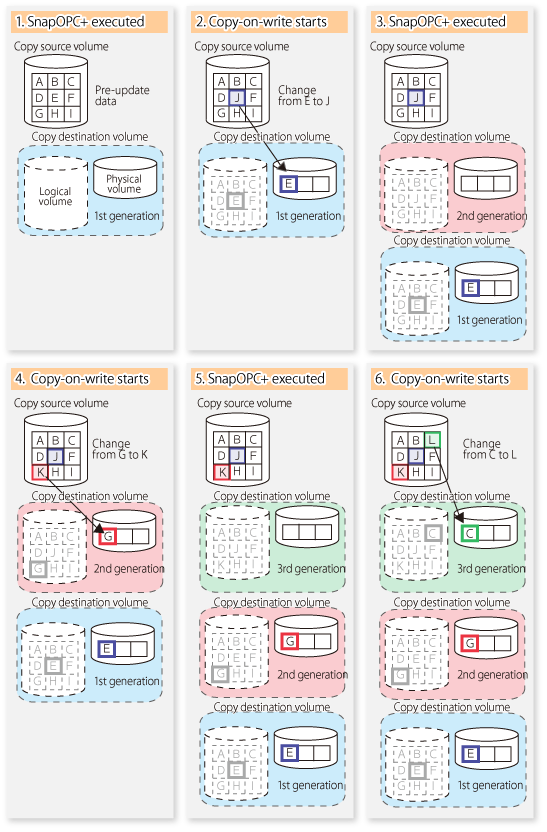
Due to the mechanism and features of SnapOPC+, it is assumed that it is used as a backup to enable recovery from minor errors, such as operator mistakes and software errors. In order to be prepared for hardware errors, it is recommended that SnapOPC+ be used in conjunction with the copying of all data by means of OPC/QuickOPC/EC/REC.
The following table lists the functional differences between SnapOPC and SnapOPC+.
Function | SnapOPC | SnapOPC+ |
|---|---|---|
Copy method | Copy-on-write method | Copy-on-write method |
Copy time | Instant | Instant |
Copy destination volume type | Snap Data Volume (SDV), | Snap Data Volume (SDV), |
1:N operation | Available | Available (recommended): Access performance to the copy source volume is better than with SnapOPC. Also, compared with SnapOPC, less physical space is required at the copy destination volume. |
Snap generation numbers | No | Yes |
Restoration using the replication function | Yes | Yes (*1) |
Usefulness |
|
|
*1: Only available when using ETERNUS Disk storage systems that support the restoration using replication.
Information
However, for the following ETERNUS Disk storage systems, SDV is the only copy destination volume type that can be used:
ETERNUS DX S2 series
ETERNUS DX S3 series (for earlier than V10L60 firmware)
Regarding the SnapOPC/SnapOPC+ copy destination volume, the capacity that can be seen in the host is called "logical capacity" and the capacity that is physically configured is called "physical capacity".
Configure the logical capacity so that it is greater than or equal to the copy source capacity.
Prepare the total physical capacity of the backup data stored capacity and the control information (conversion table) stored capacity for managing the backup data. Estimate the capacity required to store the backup data from the update amount in the copy source volume using the swstestupdate command. The size of the control information is 0.1 % of the logical capacity.
If the physical capacity of the copy destination volume is insufficient, you cannot access the copy destination volume. For this reason, you must monitor the use of the copy destination volume so that a capacity shortage of the physical space in the copy destination volume does not occur during operation. If SDV is used as the SnapOPC+ copy destination volume, it is recommended that the Snap Data Pool (SDP) is set.
See
Refer to "6.2.3.3 Monitoring Usage of Copy Destination Volume" for information on how to monitor the usage of the copy destination volume.
If the physical capacity of the copy destination volume is insufficient, refer to "8.4.2.3 Troubleshooting When Lack of Free Physical Space Has Occurred in Copy Destination Volume" and take appropriate action.
If SDV is used as the copy destination volume and SDP is set, the capacity is automatically added from SDP when the physical capacity of SDV is insufficient. In addition, if the SDP capacity is insufficient, you cannot access the copy destination volume contrary when the physical capacity of SDV is insufficient.
If the SDP capacity is insufficient, refer to "8.4.2.3 Troubleshooting When Lack of Free Physical Space Has Occurred in Copy Destination Volume" and take appropriate action. Refer to the storage device manuals for details about SDV and SDP.
With SnapOPC+, only specific snap generations can be deleted from multiple snap generations. The following table shows the snap generations that can be deleted (refer to the storage device manual for details).
Storage Device Firmware Version | Copy Destination Volume | Oldest Snap Generation | Snap Generations Other than the Oldest |
|---|---|---|---|
Earlier than V11L10-2000 | TPV | Can be deleted | Cannot be deleted |
V11L10-2000 or later | TPV | Can be deleted | Can be deleted (*1) |
SDV | Can be deleted | Can be deleted only if each snap generation is created as a copy by Logical Unit (disk) (*1) |
*1: Cannot be deleted if the copy ratio of the snap generation to be deleted is different from the copy ratio of the snap generation prior to it.
Snap generations are deleted as follows:
Oldest snap generation
The SnapOPC+ session is stopped synchronously with the snap generation deletion operation using the command. Therefore, the SnapOPC+ session is stopped when the command is completed.
Snap generations other than the oldest
Figure 6.8 Process Image When Deleting Snap Generations Other than the Oldest
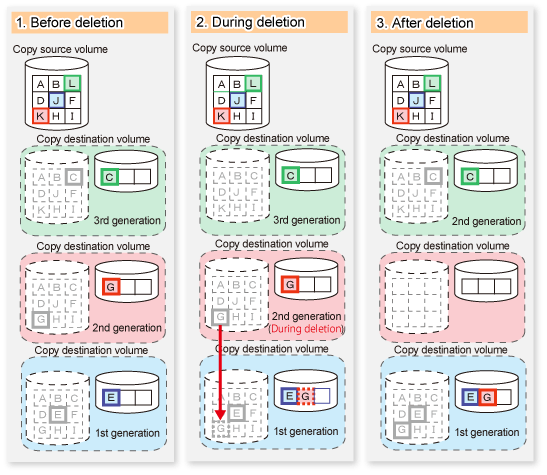
When a snap generation that is not the oldest is deleted, the data stored in the deleted snap generation is migrated to the generation prior to it. For the deleted snap generation, the SnapOPC+ session that has the snap generation in the "deleting" state remains until this migration process is completed.
This process is performed asynchronously with the snap generation deletion operation using the command in the storage device. Therefore, when a snap generation other than the oldest is deleted with a command, the SnapOPC+ session that is being stopped may remain for a while even after the command has responded.