This chapter explains the flow of Resource Orchestrator Design and Preconfiguration.
Figure 3.1 Design and Preconfiguration for Resource Orchestrator Installation
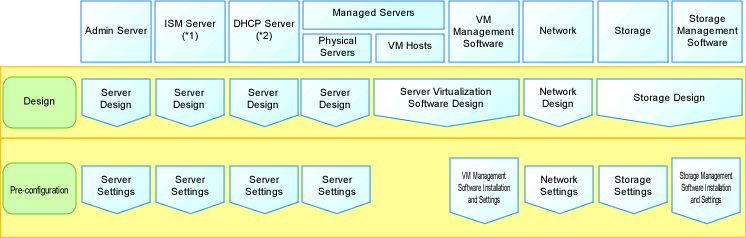
*1: Necessary when using I/O virtualization using ISM.
*2: Necessary when using PXE boot in ISM.
Resource Orchestrator Setup Design
Design the following content when installing this product.
System Configuration Design
For details, refer to "Chapter 4 System Configuration Design".
Defining User Accounts
For details, refer to "Chapter 5 Defining User Accounts".
Defining the Server Environment
Define the server environment to manage with the admin server and this product.
For details, refer to "6.1 Defining the Server Environment".
Defining the Network Environment
For details, refer to "Chapter 7 Defining and Configuring the Network Environment".
Deciding the Storage Environment
For details, refer to "8.1 Deciding the Storage Environment".
Deciding Server Virtualization Software
Decide the server virtualization software to manage with this product.
For details, refer to "9.1 Deciding Server Virtualization Software".
Installing and Defining Single Sign-On
Deciding whether Single Sign-On is to be used, and its environment.
Refer to "Chapter 10 Configuring Single Sign-On".
Deciding the Power Monitoring Environment
For details, refer to "11.1 Deciding the Power Monitoring Environment".
Preconfiguration for a Resource Orchestrator Installation
Preconfiguration is necessary before the manager of this product is installed.
Perform it according to the following procedure.
Configuring the Server Environment
The server environment managed with the admin server and this product is set.
Refer to "6.2 Configuring the Server Environment".
Configuring the Network Environment
For details, refer to "Chapter 7 Defining and Configuring the Network Environment".
Configuring the Storage Environment
For details, refer to "8.2 Configuring the Storage Environment".
Settings for Server Virtualization Software
Set the server virtualization software managed with this product.
For details, refer to "9.2 Configuring Server Virtualization Software".
Configuring Single Sign-On
In order to use Single Sign-On, configure the Single Sign-On environment.
Refer to "Chapter 10 Configuring Single Sign-On".
Configuring the Power Monitoring Environment
For details, refer to "11.2 Configuring the Power Monitoring Environment".