This chapter explains points to keep in mind when setting up a Resource Orchestrator environment:
Example of System Configuration
This section provides an example of a Resource Orchestrator system configuration.
Figure 4.1 Example of System Configuration
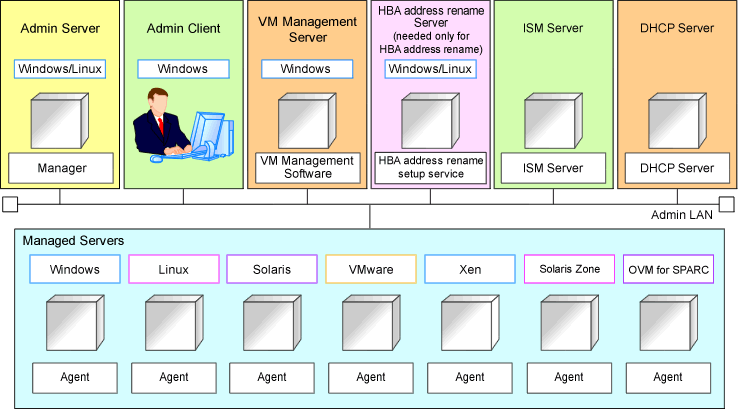
Admin Server
The admin server is a server used to manage several managed servers.
The admin server operates in a Windows or Linux environment.
The Resource Orchestrator manager should be installed on the admin server. When performing I/O virtualization with VIOM, also install ServerView Virtual-IO Manager. When performing switchover using the storage affinity switchover method, also install ETERNUS SF Storage Cruiser Manager.
The admin server can be made redundant by using clustering software.
It can also be used with the admin client.
The Resource Orchestrator agent cannot be installed on the admin server to monitor and manage the admin server itself.
It is possible to configure the admin server on a VM guest and manage the VM host on which the VM guest operates.
For the VM guest on which the admin server is running, set the server role (Manager).
For details, refer to "9.10 Changing Server Roles" in the "User's Guide VE".
Note
[VMware]
Register VMware ESXi as the target in ServerView Operations Manager when using VMware ESXi.
[Hyper-V]
When using Hyper-V on managed servers, the only supported OS of the admin server is Windows.
[Xen]
When using RHEL5-Xen on managed servers, the only supported OS of the admin server is Linux.
Managed Server
Managed servers are the servers used to run applications. They are managed by the admin server.
Managed servers are primary servers operating in the following environments.
Windows Environments
Linux Environments
Solaris Environments
Server Virtualization Software Environments
For details on the types of server virtualization software, refer to "9.1 Deciding Server Virtualization Software".
Spare servers used as backup for primary servers
Install agents on primary servers.
In server virtualization environments, the agent should only be installed on the VM host.
Note
When using VMware ESXi, there is no need to install Resource Orchestrator agents on managed servers because VMs and guest OSs are managed directly from the admin server.
Install ServerView ESXi CIM Provider.
[Windows]
Depending on the domain type, there may be cases in which backup and restore, cloning, and server switchover using the backup and restore method cannot be used, or additional operations on managed servers are necessary.
Domain Type | Backup and Restore | Cloning | Server Switchover Using Backup and Restore |
|---|---|---|---|
Domain controller | No | No | No |
Member server (*1) | Yes (*2) | Yes (*2, *3) | Yes (*2, *4) |
Workgroup | Yes | Yes | Yes |
Yes: Use possible.
No: Use not possible.
*1: Member servers of Windows NT domains or Active Directory.
*2: After performing operations, it is necessary to join Windows NT domains or Active Directory again.
*3: Before obtaining cloning images, ensure that the server is not a member of a Windows NT domain or Active Directory.
*4: When switchover has been performed using Auto-Recovery, join Windows NT domains or Active Directory again before starting operations.
When the domain type is domain controller, agents cannot be installed while the status promoted to domain controller.
When the domain type is member server or work group, agents can be installed when logged in using a local account that belongs to the Administrators group.
Admin Client
Admin clients are terminals used to connect to the admin server, which can be used to monitor and control the configuration and status of the entire system.
Admin clients should run in a Windows environment.
Install Web browsers on admin clients.
If a server virtualization software client is installed on an admin client, the software can be started from the client screen of Resource Orchestrator.
VM Management Server
A server on which VM management software to integrate multiple server virtualization software products has been installed.
For details on the VM management software which can be registered in Resource Orchestrator, refer to "7.2 Registering VM Management Software" in the "User's Guide VE".
The VM management server can be standardized with the admin server.
ISM Server
A server on which the functions of ISM operate.
This server is necessary when using I/O virtualization using ISM.
ISM is provided as a virtual appliance.
When using PXE boot while coordinating with ISM, configuration of a DHCP server is also necessary.
For details, refer to "6.2 Settings for ISM Coordination" in the "Setup Guide VE".
DHCP Server
Necessary when both of the following apply:
You are using I/O virtualization using ISM
You are using PXE boot in ISM
For details, refer to "6.2 Settings for ISM Coordination" in the "Setup Guide VE".
HBA address rename Setup Service Server
A server on which the HBA address rename setup service operates.
This server is required to use server I/O virtualization using HBA address rename (it is not required when using only server I/O virtualization using VIOM or ISM).
When an admin server cannot be communicated with from a managed server, configure the necessary WWNs for starting the managed server instead of the admin server.
The HBA address rename server operates in a Windows or Linux environment.
Install the HBA address rename setup service online this server.
It is not possible to use the HBA address rename server as an admin server and a managed server at the same time.
Keep this server powered ON at all times, in preparation for admin server trouble or communication errors.
For details, refer to "8.1.2 HBA and Storage Device Settings" and "C.2 WWN Allocation Order during HBA address rename Configuration".
Admin LAN
The admin LAN is the LAN used by the admin server to control managed servers.
The admin LAN is set up separately from the public LAN used by applications on managed servers.
Using network redundancy software for the admin LAN enables redundancy for monitoring, power operations, and other functions.
Use the redundant line control function of GLS as network redundancy software if you want to perform redundancy of the admin LAN and use backup and restoration of system images even when errors have occurred for some LANs.
Points to Keep in Mind when Setting Up a Resource Orchestrator Environment
The maximum of managed servers can be registered in Resource Orchestrator is limited, and depends on the Resource Orchestrator license purchased.
For details on the limit of managed servers, refer to license documentation.
An error will occur when trying to register more managed servers than the above limit. This limit includes the spare servers used by recovery settings. However, it does not include VM guests.
Clustering software can be used on managed servers.
However, the following operations are not supported.
Managed Server Switchover
Backup and Restore
Use of the Windows Server 2012 or later BitLocker drive encryption function (Windows BitLocker Drive Encryption) is not supported.
If the admin server or managed servers are running under Windows Server 2012 or later, do not encrypt the system disk using the BitLocker drive encryption function.