If you are not using [System Disk Settings] or the Automatic Configuration Wizard, you must set the configurations using the relevant functions for classes, groups, and volumes.
The setting procedures differ depending on the type of volume you are creating.
Single volume configuration settings
Other volume (mirror volume, stripe volume, volume in a concatenation group) configuration settings
Switch volume creation from GDS Management View is unsupported. For creating those volumes, use commands.
The operation outline of single volume configuration settings is shown below.
Figure 5.3 Single Volume Configuration Settings Operation
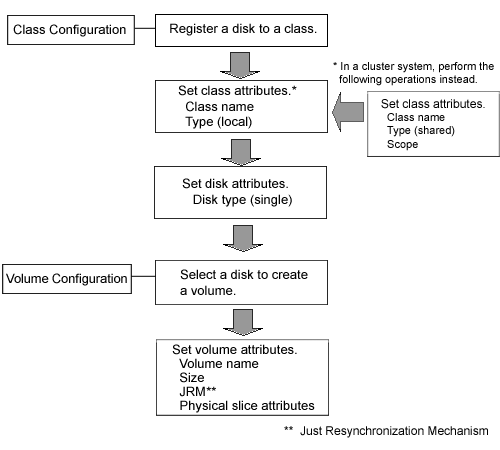
See
For details on the operation methods, see "5.2.3 Operating from the Settings Menu."
The operation outline of the configuration settings for volumes other than single volume (mirror volume, stripe volume, volume in a concatenation group) is shown below.
Switch volume creation from GDS Management View is unsupported. For creating those volumes, use commands.
Figure 5.4 Volume Configuration Settings Operation
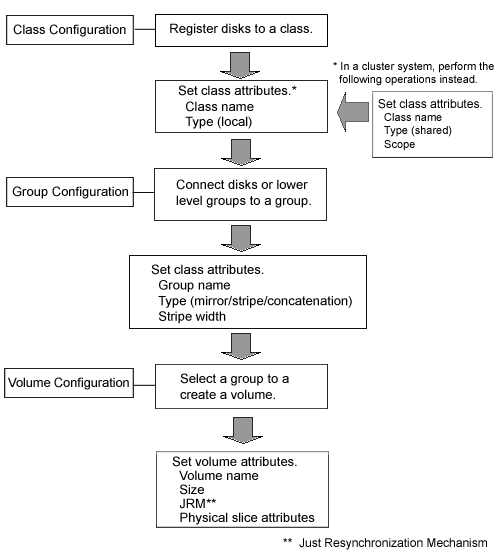
See
For details on the operation methods, see "5.2.3 Operating from the Settings Menu."