You can reference the firewall log by using the [Viewing the Firewall log] page. It can be used only when you have not used a ruleset when deploying an L-Platform that uses a firewall.
Perform the following steps to reference the firewall log:
Display the [L-Platform Details] page.
Refer to "5.3.2 L-Platform Detailed Information Display" for information on how to display this page.
Select a firewall and click the [Log viewing] button.
The [Viewing the Firewall log] page is displayed.
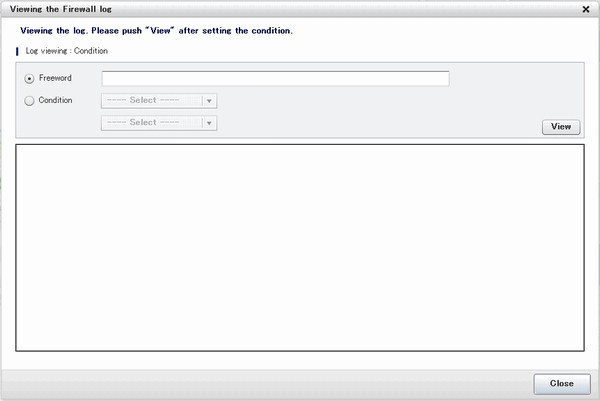
The [View] button displays up to 1,000 firewall logs, starting with the most recent one.
You can filter the logs to be displayed by specifying log reference conditions.
The specifiable log reference conditions are [Freeword] and [Condition]. Specify either value and then click [View].
The following explains the procedures for specifying [Freeword] and [Condition].
[Freeword]: Only logs corresponding to the string that you directly entered will be referenced.
Select the [Freeword] option button, and then enter a string in the textbox.
Specify up to 40 characters. Allowed characters are: A-Z, a-Z, 0-9, symbols (= , . : - / ( ) [ ]) and space (ASCII code: 0x20).
[Condition]: The items specified for the firewall rules are used as display conditions to filter the contents of the logs to be displayed.
Select the [Condition] option button, and then select the condition you want to specify from the drop-down menu. When you select a condition specification from the drop-down menu, a textbox or another drop-down menu is displayed next to it - you must specify an option by that as well.
You can select up to two condition specifications.
The table below describes the items you can specify in the condition specification.
Condition specification item | Description |
|---|---|
ID | Enter the five-digit number representing the ID of the firewall rule to be used as the log filtering condition. |
Source Address | Enter the IPv4 address representing the source IP address of the firewall rule to be used as the log filtering condition. |
Source Port | Enter a number containing 1 to 5 digits and representing the source port number of the firewall rule to be used as the log filtering condition. |
Destination Address | Enter the IPv4 address representing the destination IP address of the firewall rule to be used as the log filtering condition. |
Destination Port | Enter a number containing 1 to 5 digits and representing the destination port number of the firewall rule to be used as the log filtering condition. |
Protocol | Select the protocol of the firewall rule to be used as the log filtering condition. Select from [TCP], [UDP], [TCP-UDP], and [ICMP]. |
Action | Specify the firewall rule action to be used as the log filtering condition. Select from [Accept] and [Drop]. |
Direction | Specify [FROM] and [TO] indicating the direction of the firewall rule to be used as the log filtering condition. Select from [Internet], [Intranet, DMZ], [SECURE1], and [SECURE2] as the [FROM] and [TO] points. |