This section explains how to refer to a message.
Message display style
Web-Based Admin View displays a following message dialog:
Figure A.1 Message dialog
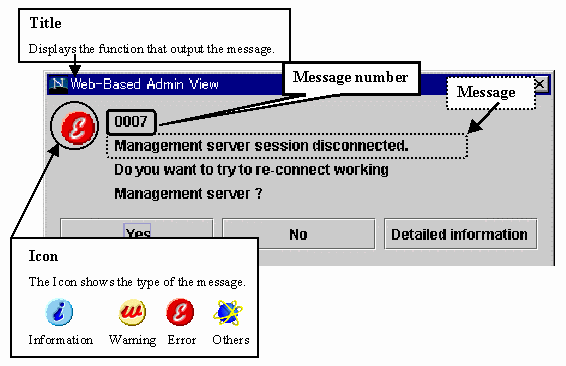
Information
For details on the function (title) displayed by Web-Based Admin View, see "Table A.1 Message dialog messages".
Refer to message
Message dialog contains the description of function(title), type(icon), and the message number.
If you do not quite understand the meaning of a message or action, take a note of the message text or the message number, and look up the message in the following table:
Function (title) | Message number | Type (Icon) |
|---|---|---|
| ||
| ||
| ||
| ||
| ||
| ||
|
See
If the title of the message is other than those above, the manual for each product described in the title, and then take appropriate actions.