You can verify the following statuses of a CT:
Policy receiving
Inventory collection
Patch installation
If a status is abnormal, consult the administrator. In addition, the automatic installation status of security patches is also displayed. When you install security patches on the Software Download page, the manual installation status cannot be displayed.
Choose Start > All Programs > Systemwalker Desktop Patrol CT > Environment Setup, or Apps > Systemwalker Desktop Patrol CT > Environment Setup.
The Environment Setup dialog box is displayed.
Click the Status tab.
The following running statuses are displayed.
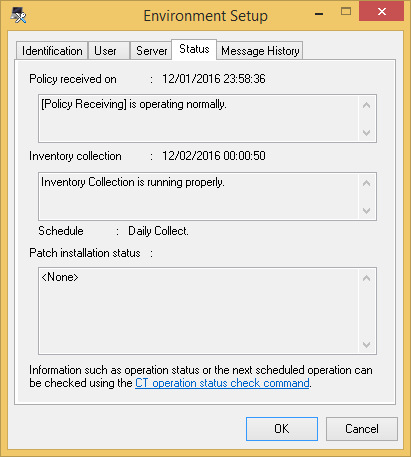
For details about messages, refer to "8.2.1 Message Output in Environment Setup".
When the abnormal communication with the upstream server, the following messages will be displayed:
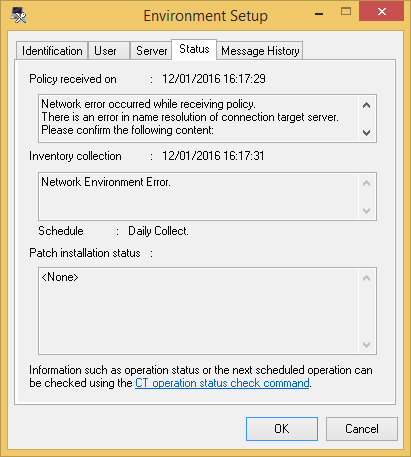
Point
You can check the operational status of a CT by clicking the CT operation status check command link in the Status tab of the Environment Setup screen.
Ask the administrator regarding the details that can be checked.