After the administrator clicks Message Sending, the Message window is displayed on a CT.
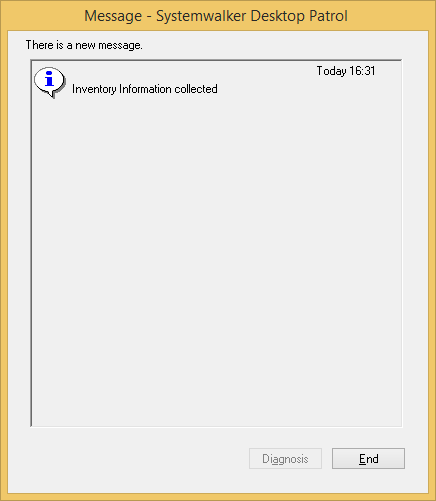
When a CT receives multiple messages, the following message window is displayed:
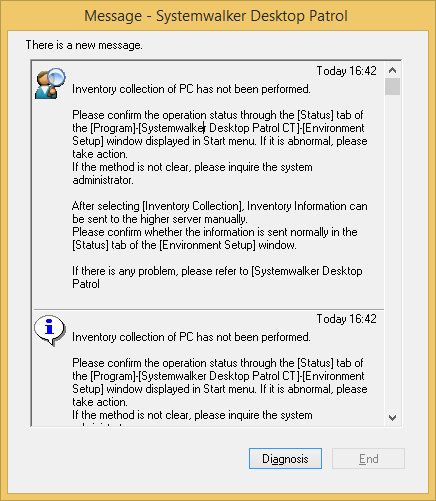
Click Diagnosis. The diagnosis result window is displayed.
At this time, the End button is unavailable in the diagnosis result window. The End button is available only when all items need to be processed.
In addition, you can select part of messages and copy them. Then you can paste them to other applications.
On the Message History tab page in the Environment Setup window, verify all messages sent to the administrator on the CT.
Choose Start > All Programs > Systemwalker Desktop Patrol CT > Environment Setup, or Apps > Systemwalker Desktop Patrol CT > Environment Setup.
The Environment Setup dialog box is displayed.
Click the Message History tab.
The historical messages are displayed.
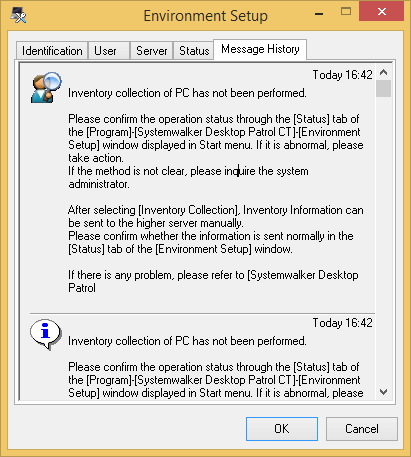
The date is the one when the system administrator sends a command on the server.