See below for the event linkage steps based on alarm notification.
Settings of Systemwalker Centric Manager
Set Systemwalker Centric Manager to be auditing the PC event log installed with CS. Refer to Systemwalker Centric Manager Manual for Settings method.
Settings of Systemwalker Desktop Patrol
Take the following steps.
Set up "alarm notification".
Refer to "2.5 Set Alarm Notification" for settings of alarm notification.
After the settings is finished, the Event Settings window will be displayed.
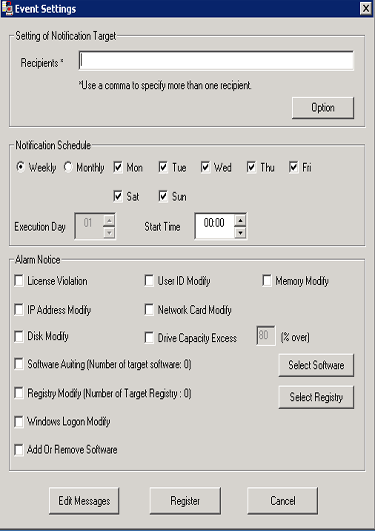
Click Option button.
The Option window will be displayed.
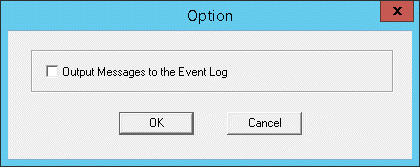
Select the check box of Output Messages to the Event Log, Click the OK button.
Click the Register button in the window of Event Settings.