The following section describes how to distribute the device information to the registered contract information.
Procedures
The procedures for distributing the device information to the registered contract information are as follows.
In addition, by clicking the Allocate button in "11.4.1.3 Confirm Details of Contract", the procedure are described.
Click the Allocate button.
The following window will be displayed
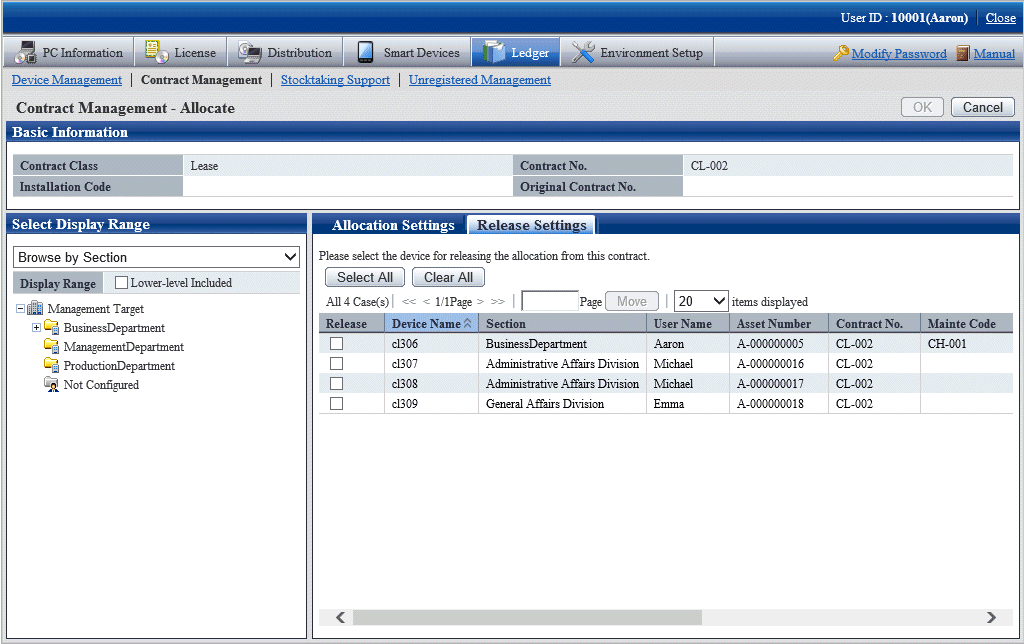
Click the Allocation Settings tab in the window.
The following window will be displayed
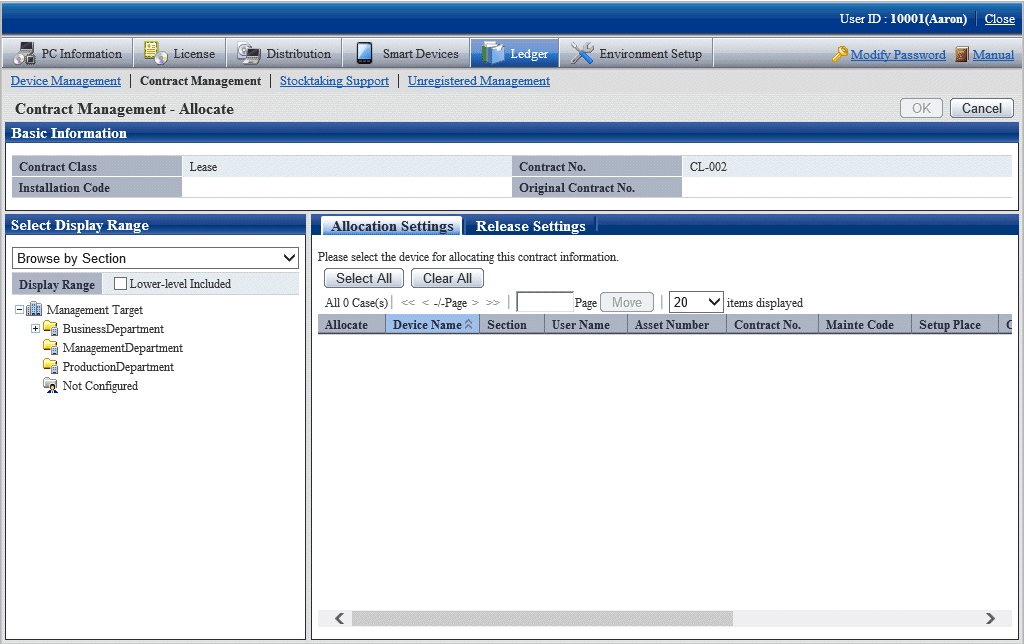
Select the section/setting location/classification/category of the device with distributed contract information through Select Display Range in the window. The list of selected device is displayed on the right side.
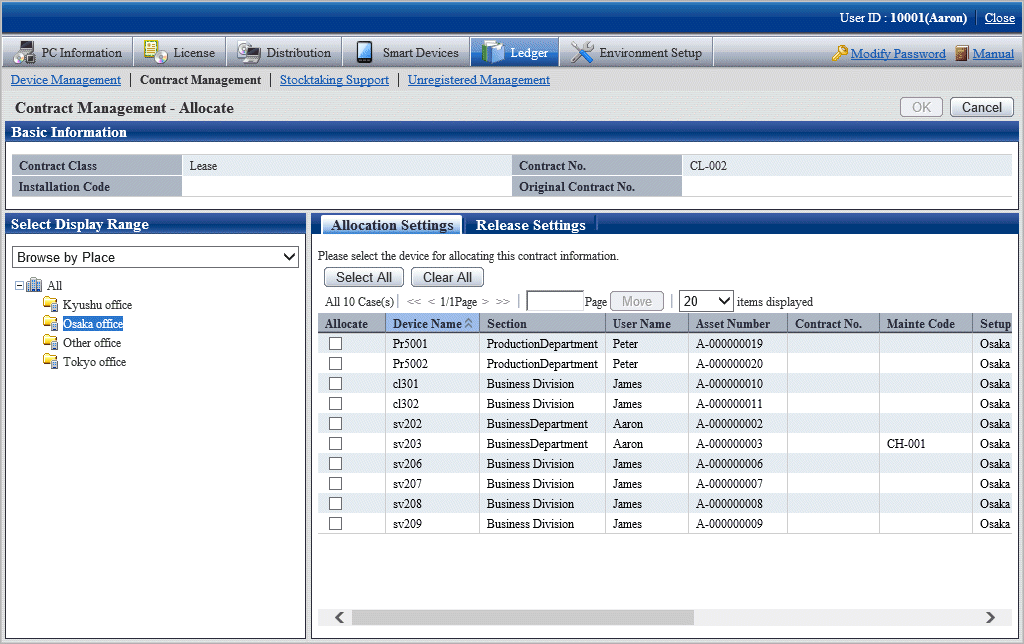
Select the device with distributed contract information, and click OK button.
The device is distributed to contract information.
Release the distribution of contract information
The procedure for removing the device information distributed in the registered contract information are as follows.
Besides, by clicking Allocate button in "11.4.1.3 Confirm Details of Contract", the procedure are described.
Click the Allocate button.
The following window will be displayed
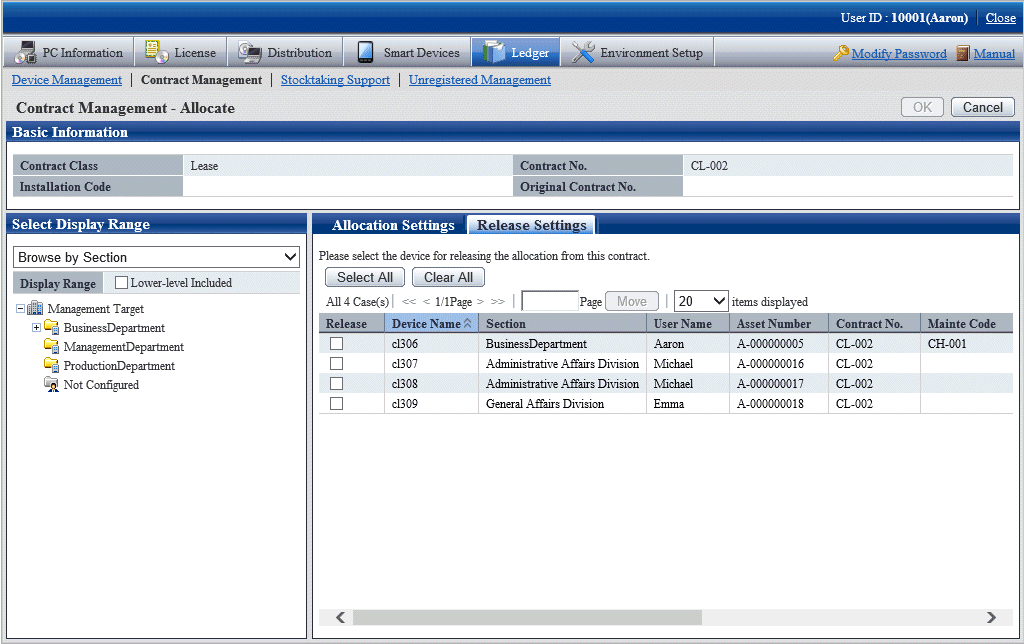
Select the device to be removed contract information distribution, and click the OK button.
The distribution of contract information has been removed.