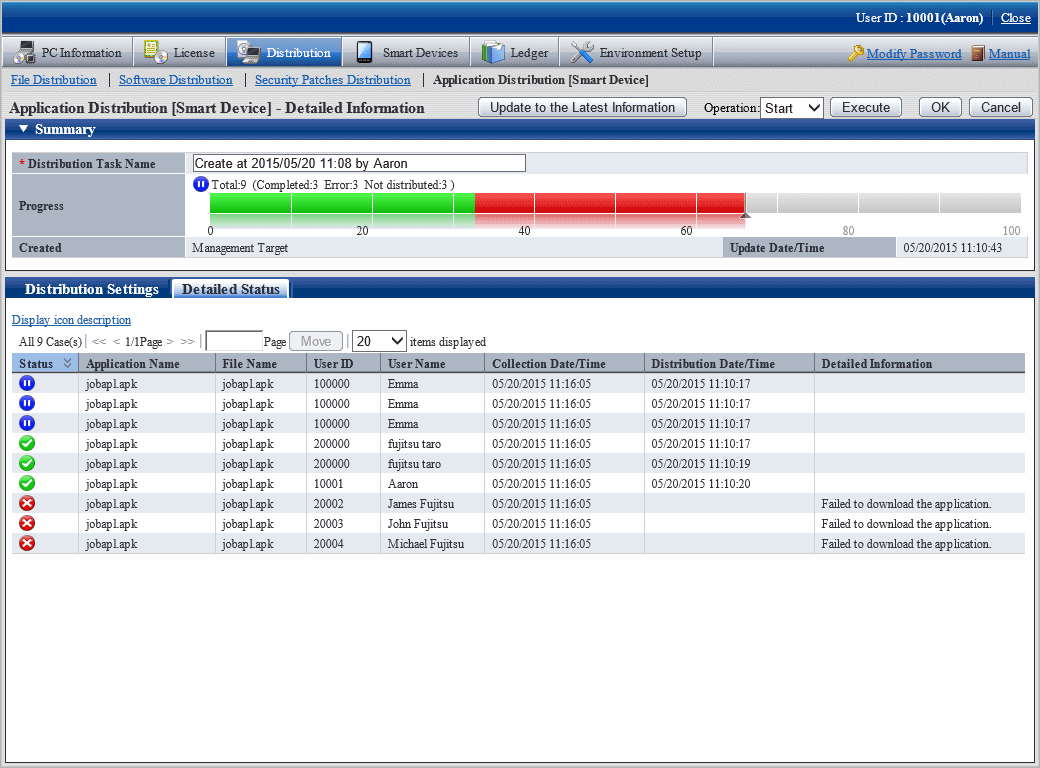You can redistribute an application for the following:
Smart device for which distribution was stopped (smart device for which distribution is not completed)
However, if distribution has failed, the state will continue to indicate that distribution failed until you remove the cause of the failure.
Refer to "When all distribution is completed but some distribution fails", check the cause, take action, and perform distribution again.
Select the distribution task you want to redistribute, select Start in the Operation box, and click Execute.
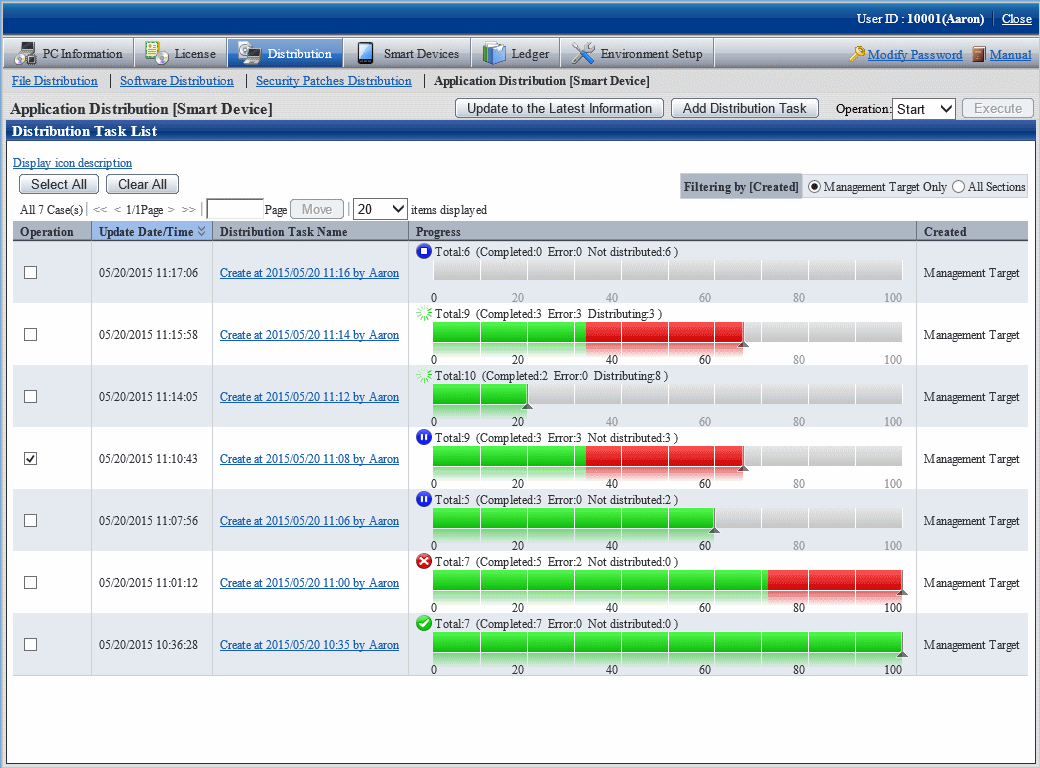
The following message box will be displayed:
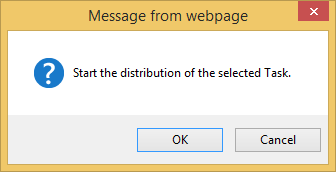
Click OK to start distribution of the application.
If you click Cancel, distribution of the application does not start.
If you select multiple distribution tasks including one that cannot be started, this process will start only the distribution tasks that can be started.
The operation for starting distribution is also available from the details window. To start distribution, select Start in the Operation box, and click Execute.