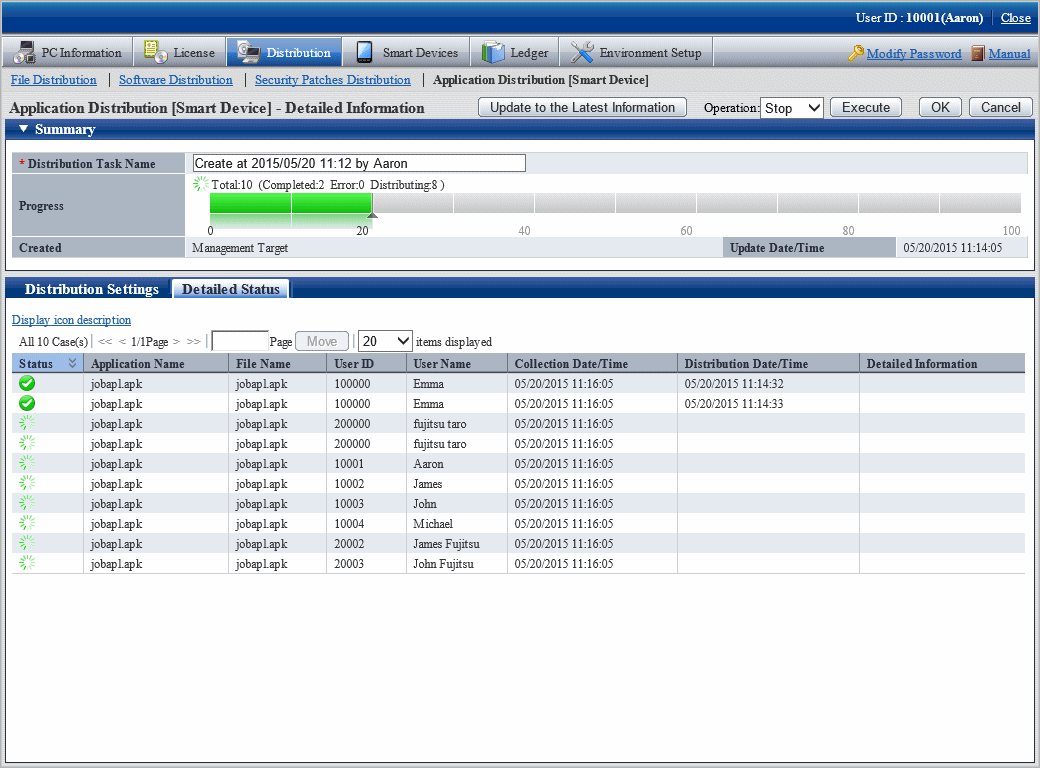You can stop distribution for a smart device for which distribution has not been completed.
Note
Android does not allow you to stop distribution to the following smart devices:
A smart device that is turned off
A smart device that is not connected to a network
No result is reported even if you stop distribution to these smart devices, so the window continues to indicate that the stop process is in progress. If no distribution result is reported within seven days, distribution will be regarded as having ended abnormally.
Select the distribution task whose distribution you want to stop, select Stop in the Operation box, and click Execute.
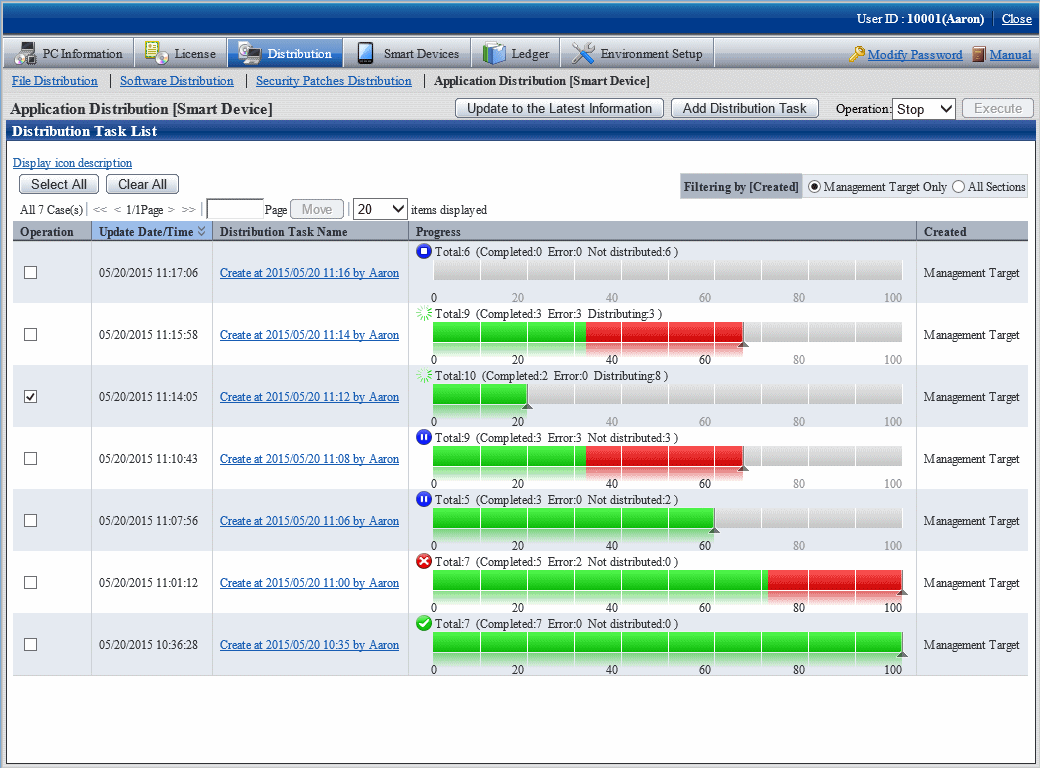
The following message box will be displayed:
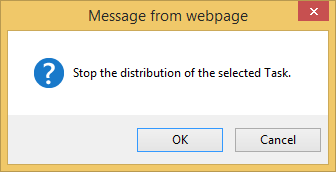
Click OK to stop distribution of the application.
If you click Cancel, distribution of the application does not stop.
If you select multiple distribution tasks including one that cannot be stopped, this process will stop only the distribution tasks that can be stopped.
The operation for stopping distribution is also available from the Application Distribution [Smart Device] - Detailed Information window. To stop distribution, select Stop in the Operation box, and click Execute.