If you register an application to be distributed or a smart device targeted for distribution and you clear Start the distribution immediately after adding as a distribution task, the state will indicate that preparation for distribution is completed but distribution will not be performed.
To distribute a distribution task for which distribution preparation is completed, select the distribution task you want to distribute, select Start in the Operation box, and click Execute.
Even if you specify Start Date for the distribution task, distribution will start immediately after you perform this operation.
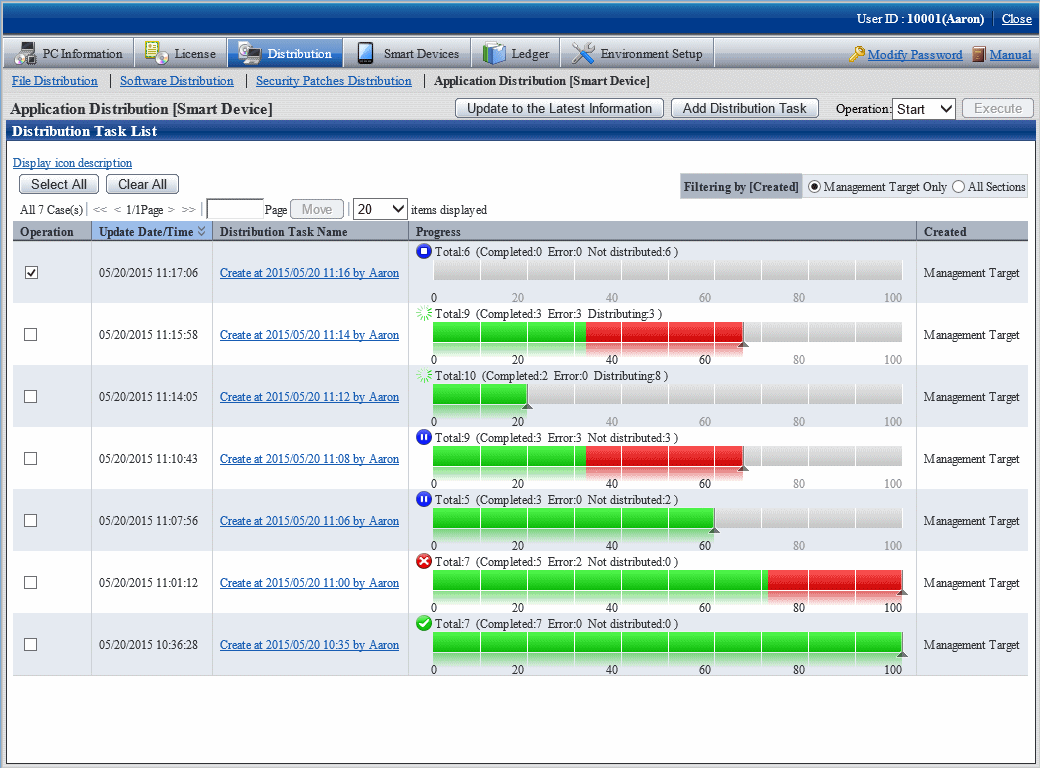
The following message box will be displayed:
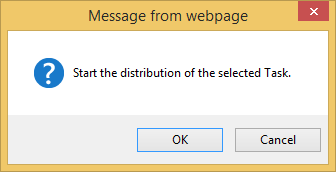
Click OK to start distribution of the application.
If you click Cancel, distribution of the application does not start.