As a rule, a software license permits installation to a single computer. A second license permits a specific computer user to install the software on one other mobile PC provided that the PC is used only by the said user.
Follow the flow shown below to manage a software license for which you have a second license and to use that second license to install the software.
The procedure explained below is based on the following example.
Example: Install software A for which you have a second license to PC1 and use the second license to install software A to PC2
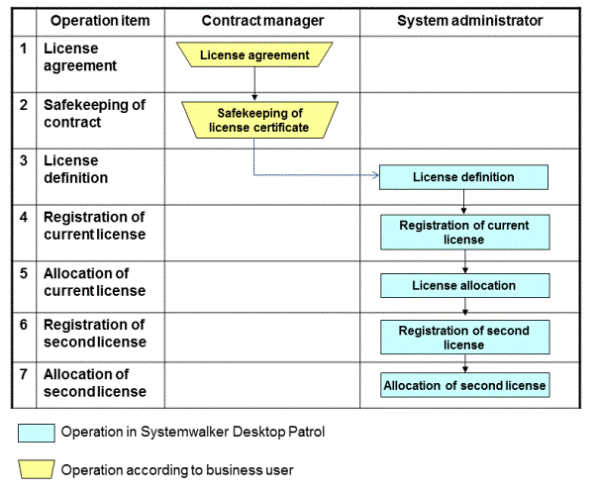
Enter into a license agreement for software A with the software vendor.
Store the purchased software license agreement in a safe place.
Define the software license in Systemwalker Desktop Patrol. Refer to "5.2.1 Registration of License definition" for details.
Register license information to manage the software license you defined in step 3. Refer to "5.3.1.1 Register Current License Information" for details. Clearly indicate at this time that you have a second license for the items in Other Conditions.
Allocate the license you registered in step 4 to PC1 where you installed software A. Refer to "5.3.2 Allocate License" for details on how to allocate a current license.
Register information about the second license of the software license you defined in step 3. Refer to "5.3.1.1 Register Current License Information" for details. Clearly indicate at this time that this is the second license of the license you registered in step 4.
Allocate the license you registered in step 6 to PC2 where you installed the software using the second license of software A. Refer to "5.3.2 Allocate License" for details on how to allocate a current license.