This section describes how to set for modifying the displayed content related to the operation status in the status window.
Procedure
The procedure is as follows.
Log in to the main menu, click Environment Setup.
The Environment Setup window will be displayed.
Click Option, and view Settings of Status.
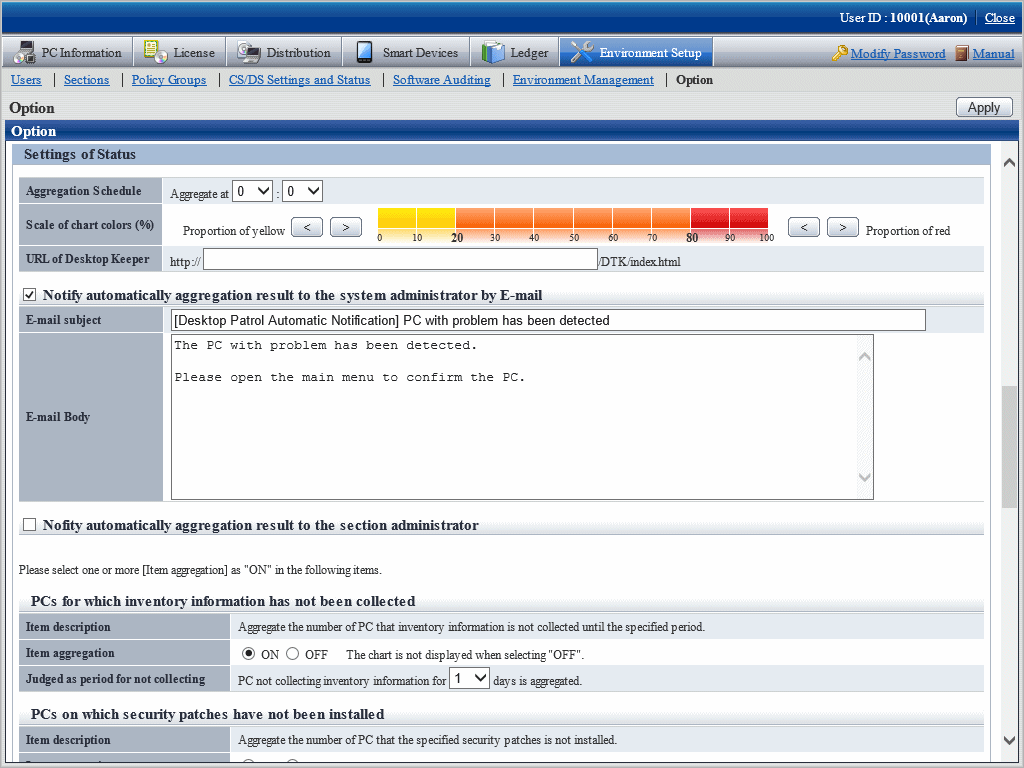
First of all, set the following items.
Item | Content |
|---|---|
Aggregation Schedule | Specify the time to start aggregation. Hour: Selection can be made in hours within the range of 0~23. Minute: Selection can be made in minutes within the range of 0~59. [Initial Value] 00:00 Aggregate the information to be output to status window at specified time. |
Scale of chart colors (%) | For the graph color of aggregation, the proportion of yellow and red can be modified by 10%. [Initial Value]
|
URL of Desktop Keeper | Set when log management information of Systemwalker Desktop Keeper of V14.2.0 or later is displayed. In this setting, specify the FQDN name or host name or IP address of Management Server of Desktop Keeper or Master Management Server of Desktop Keeper using up to 261 halfwidth characters. [Initial Value] |
Point
Information of all PCs managed on Systemwalker standard database will be viewed during aggregation.
Therefore, it is likely that the load on the server of CS will be increased, so it is recommended to set the aggregation schedule to the time frame that will not affect business (for example, at 00:00 .etc).
Point
About automatic E-mail notification of aggregation result
The aggregation result of operation status that has been aggregated according to the aggregation schedule can be notified by E-mail automatically. After this function has been enabled, the aggregation result of operation status will be notified automatically by E-mail, which is very convenient.
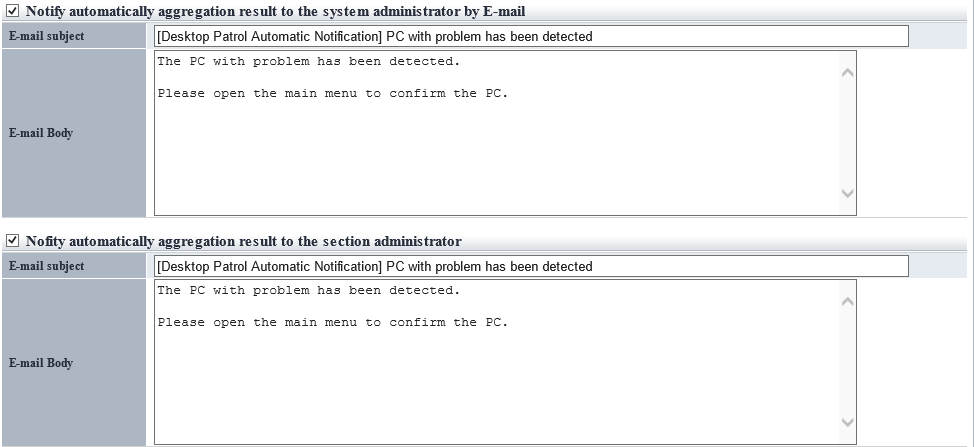
To notify the aggregation result to all system administrators, select "Notify the aggregation result to system administrator automatically by E-mail".
To notify the PC information in the aggregation item to the section administrator of the section to which the PC belongs, select "Notify the aggregation result to section administrator automatically by E-mail".
The item content is as follows.
Item | Content |
|---|---|
E-mail subject | Specify the email subject. Specify up to 64 fullwidth or 128 halfwidth characters. When this item is omitted, the E-mail will be sent without a subject. The initial value is the following subject. The PC with problems has been detected by [Desktop Patrol Automatic Sending]. |
E-mail Body | Specify the email body text. Specify up to 1024 fullwidth or 2048 halfwidth characters. When this item is omitted, only the information attached by the system will be added to the body text. The initial value is the following content. A PC with problem has been detected. Open the main menu and confirm this PC. |
The system will attach the following information apart from the E-mail body text.
:
:(E-mail body text set in the options window) (1)
:
[Summary] (2)
Aggregation target section : Development Department 1 (3)
[Aggregation Information] (4)
PCs for which inventory information has not been collected: 38 pcs (5)
PCs on which security patches have not been installed: 10 pcs (6)
PCs violating security policy: 26 pcs (7)
PCs violating power saving policy: 14 pcs (8)
PCs on which unlicensed software is installed: 2 pcs (9)
Expired contracts: 2 contracts (10)
Contracts about to expire: 1 contract (11)
Devices for which stocktaking is not yet complete: 16 devices (12)
Devices detected as unregistered devices: 33 devices (13)
--
http://server information (FQDN name or Host name or IP address of CS)/DTP/index.html (14)Item | Content |
|---|---|
E-mail subject | It is the subject that has been set. |
(1) | Display the content of E-mail body text set in the option window. |
(2) ~ (14) | It is the information attached by the system. [Summary] [Aggregation Information] - PCs for which inventory information has not been collected - PCs on which security patches have not been installed - PCs violating security policy - PCs violating power saving policy - PCs on which unlicensed software is installed - Expired contracts - Contracts about to expire - Devices for which stocktaking is not yet complete - Devices detected as unregistered devices URL of Systemwalker Desktop Patrol |
Confirm the status after logging in to the main menu for details.
Note
The aggregation item whose aggregation result is 0 will not be output. In addition, when all the aggregation items are 0, automatic notification will not be performed.
When E-mail cannot be used due to the reasons such as unable to communicate with the SMTP server set by administrator, error information will be output to event log and the latest information will be sent by E-mail at next aggregation.
Point
When performing automatic E-mail notification
E-mail environment settings and settings of E-mail address are required for system administrator or section administrator to perform automatic E-mail notification.
Settings of E-mail environment
Set E-mail environment in Environment Setup > Option > E-mail Environment Settings. Only the system administrator can perform the setting.
E-mail address settings
Set the E-mail address of recipient. For details on how to set, refer to "2.1 Construct Master Data".
Note
When E-mail address is not set in recipient address, automatic E-mail notification will not be performed.
Point
Recipient of automatic E-mail notification to section administrator
Even if notification to the section administrator of the section to which the PC belongs is performed, if there is no section administrator for the section it belongs, notification will be sent to the nearest higher section.
The following is the example when problem occurred in the PC that belongs to the section C and automatic notification is sent to the section administrator.
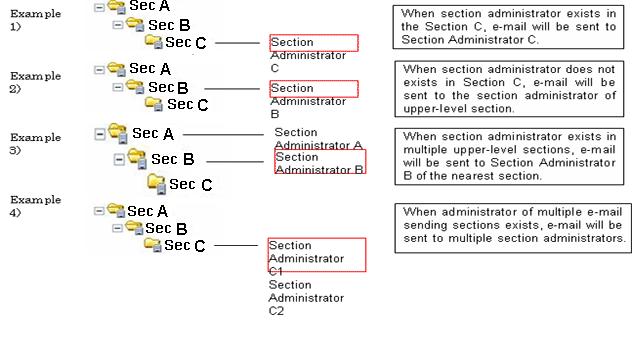
Next, set each aggregation item according to operation.
In each item, set one Yes for Aggregation of Item at least.
Set the following items.
Item | Content |
|---|---|
Item description | It is the description of the PCs for which inventory information has not been collected item. |
Item aggregation | Set whether to aggregate the number of PC corresponding to the PCs for which inventory information has not been collected item. Yes: In the timing of aggregation schedule, aggregate the number of PC corresponding to this item and display the aggregation result of this item in the Status window. No: Do not aggregate the number of PC corresponding to this item and do not display this item in the Status window. |
Judged as period for not collecting | It is the setting items displayed when Yes is selected in Aggregation of Item. Aggregate the inventory information prior to the date set in this period based on the date when aggregation is performed. For example, when 1 is selected in the pull-down menu, the information beginning from the day before yesterday will be aggregated. The content set in this item will be effective at the next time when the aggregation schedule is executed. Specify the day by selecting 1~31 from the pull-down menu. |
Set the following items.
Item | Content |
|---|---|
Item description | It is the description of the PCs on which security patches have not been installed item. |
Item aggregation | Set whether to aggregate the number of PC corresponding to the PCs on which security patches have not been installed item. Yes: In the timing of aggregation schedule, aggregate the number of PC corresponding to this item and display the aggregation result of this item in the Status window. No: Do not aggregate the number of PC corresponding to this item and do not display this item in the Status window. When no security patch is published, select No. If Yes is selected when no security patch is published, No corresponding PC in xxx pcs will be displayed on the Status window. |
Set the following items.
Item | Content |
|---|---|
Item description | It is the description of the PCs violating security policy item. |
Item aggregation | Set whether to aggregate the number of PC corresponding to the PCs violating security policy item. Yes: In the timing of aggregation schedule, aggregate the number of PC corresponding to this item and display the aggregation result of this item in the Status window. No: Do not aggregate the number of PC corresponding to this item and do not display this item in the Status window. |
Set the following items.
Item | Content |
|---|---|
Item description | It is the description of the PCs violating power saving policy item. |
Item aggregation | Set whether to aggregate the number of PC corresponding to the PCs violating power saving policy item. Yes: In the timing of aggregation schedule, aggregate the number of PC corresponding to this item and display the aggregation result of this item in the Status window. No: Do not aggregate the number of PC corresponding to this item and do not display this item in the Status window. |
Set the following items:
Item | Content |
|---|---|
Item description | Description of the PCs on which unlicensed software is installed item. |
Item aggregation | Specify whether to aggregate the number of PCs that fall into the PCs on which unlicensed software is installed item. Yes: The number of PCs that fall into this item will be aggregated as per the aggregation schedule, and the result will be displayed in the Status window. No: The number of PCs that fall into this item will not be aggregated, and this item will not be displayed in the Status window. |
Set the following items:
Item | Content |
|---|---|
Item description | Description of the Expired contracts item. |
Item aggregation | Specify whether to aggregate the number of contracts that fall into the Expired contracts item. Yes: The number of contracts that fall into this item will be aggregated as per the aggregation schedule, and the result will be displayed in the Status window. No: The number of contracts that fall into this item will not be aggregated, and this item will not be displayed in the Status window. |
Set the following items:
Item | Content |
|---|---|
Item description | This is the description for Contracts about to expire. |
Item aggregation | Specify whether to aggregate the number of contracts that fall into the Contracts about to expire item. Yes: The number of contracts that fall into this item will be aggregated as per the aggregation schedule, and the result will be displayed in the Status window. No: The number of contracts that fall into this item will not be aggregated, and this item will not be displayed in the Status window. |
Set the following items:
Item | Content |
|---|---|
Item description | This is the description for Devices for which stocktaking is not yet complete. |
Item aggregation | Specify whether to aggregate the number of devices that fall into the Devices for which stocktaking is not yet complete item. Yes: The number of devices that fall into this item will be aggregated as per the aggregation schedule, and the result will be displayed in the Status window. No: The number of devices that fall into this item will not be aggregated, and this item will not be displayed in the Status window. |
Set the following items:
Item | Content |
|---|---|
Item description | This is the description for Devices detected as unregistered devices. |
Item aggregation | Specify whether to aggregate the number of devices that fall into the Devices detected as unregistered devices item. Yes: The number of devices that fall into this item will be aggregated as per the aggregation schedule, and the result will be displayed in the Status window. No: The number of devices that fall into this item will not be aggregated, and this item will not be displayed in the Status window. |
Modify settings according to operation, and click the Apply button.