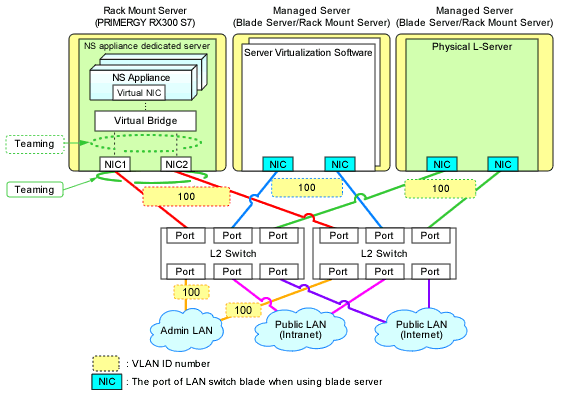Configure the information for the created NS Appliance defined in "2.2.2 Preparations for NS Appliance".
Use the rcxnetworkservice setup command for environment configuration.
For details on the rcxnetworkservice command, refer to "A.1 rcxnetworkservice".
When performing auto-configuration of network devices such as external networks or route information after the initial configuration of an environment, it is necessary to configure the settings required for doing so beforehand. Also, if there are any necessary settings other than those configured by the automatic configuration function, configure such settings on the NS Appliance beforehand.
For details on how to configure the settings, refer to "4.1.1 Pre-configuration of NS Appliances".
Figure 3.5 Example of Network Configuration after Environment Configuration for NS Appliance when Using User Customization Mode (Blade Servers)
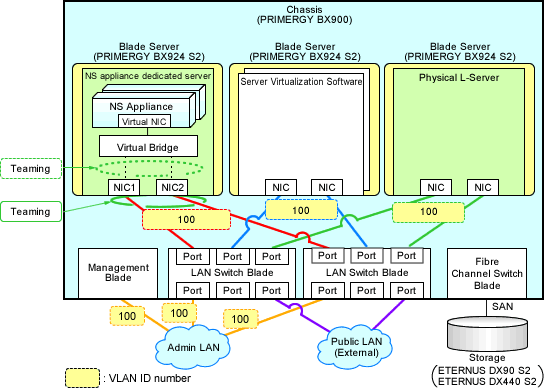
Figure 3.6 Example of Network Configuration after Environment Configuration for NS Appliance when Using User Customization Mode (Rack Mount Servers)
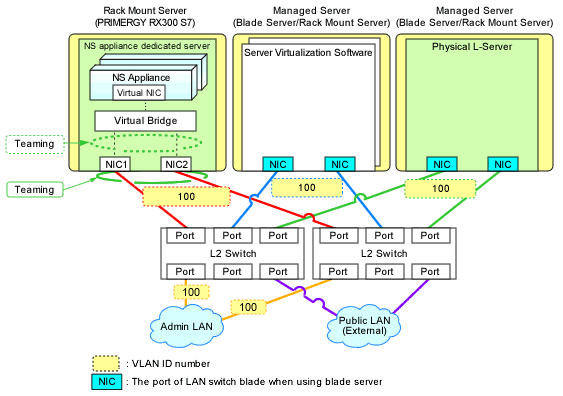
Figure 3.7 Example of Network Configuration after Environment Configuration for NS Appliance when Using Simple Configuration Mode (Blade Servers)
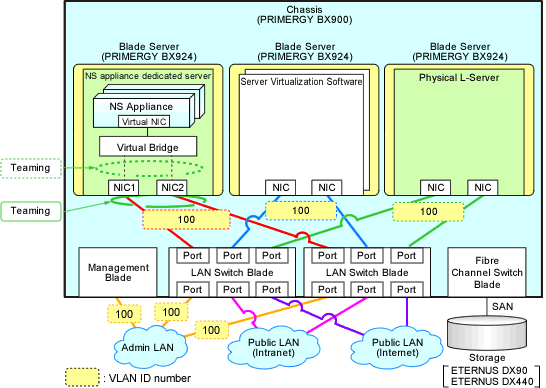
Figure 3.8 Example of Network Configuration after Environment Configuration for NS Appliance when Using Simple Configuration Mode (Rack Mount Servers)