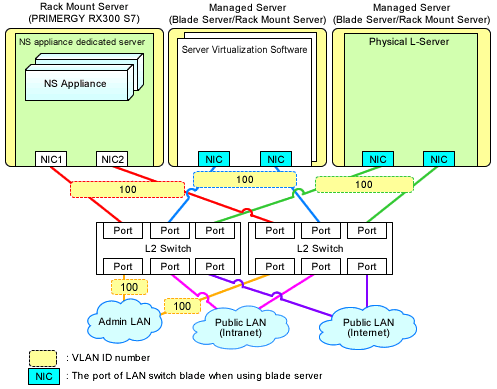Create an NS Appliance on a dedicated server for NS Appliances using the rcxnetworkservice create command.
When creating an NS Appliance, specify the XML file created in "2.2.3.3 Network Configuration Information Files".
When the NS Appliance is created, it is displayed in the NS Appliance list with the status "running".
The NS Appliance list can be displayed using the rcxnetworkservice list command. For details on the rcxnetworkservice command, refer to "A.1 rcxnetworkservice".
Figure 3.1 Example of Network Configuration after Creation of NS Appliance when Using User Customization Mode (Blade Servers)

Figure 3.2 Example of Network Configuration after Creation of NS Appliance when Using User Customization Mode (Rack Mount Servers)
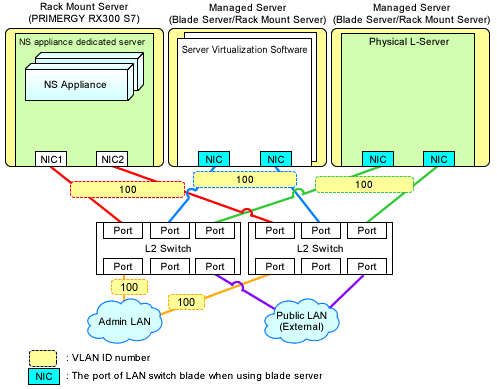
Figure 3.3 Example of Network Configuration after Creation of NS Appliance when Using Simple Configuration Mode (Blade Servers)
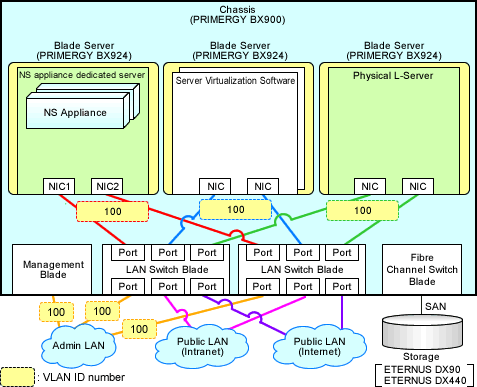
Figure 3.4 Example of Network Configuration after Creation of NS Appliance when Using Simple Configuration Mode (Rack Mount Servers)