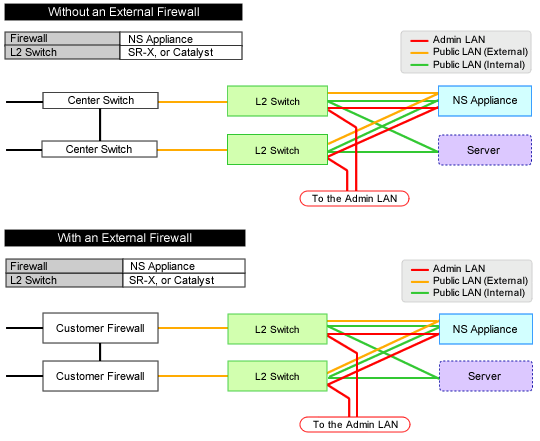Register the NS Appliance for which environment setup has been completed as a network device, using the rcxnetworkservice register command.
When registering NS Appliance, specify the XML file created in "2.2.3.3 Network Configuration Information Files".
When an NS Appliance is recognized as a network device, it is displayed in the network device tree on the ROR console.
For details on the rcxnetworkservice command, refer to "A.1 rcxnetworkservice".
Information
When the rcxnetworkservice register command is successfully executed, create the folders for registering rulesets and copy the sample scripts provided by NS Option.
Source
For a 3-Tier Model System (without External Firewall)
[Windows Manager]
Installation_folder\SVROR\Manager\etc\scripts\original\Fujitsu\NSAppliance\rulesets\FW_of_3Tier_sys--NSAppliance2\
[Linux Manager]
/etc/opt/FJSVrcvmr/scripts/original/Fujitsu/NSAppliance/rulesets/FW_of_3Tier_sys--NSAppliance2/For a 3-Tier Model System (with External Firewall)
[Windows Manager]
Installation_folder\SVROR\Manager\etc\scripts\original\Fujitsu\NSAppliance\rulesets\FW_of_3Tier_sys--NSAppliance1\
[Linux Manager]
/etc/opt/FJSVrcvmr/scripts/original/Fujitsu/NSAppliance/rulesets/FW_of_3Tier_sys--NSAppliance1/Destination
For a 3-Tier Model System (without External Firewall)
[Windows Manager]
Installation_folder\SVROR\Manager\etc\scripts\Fujitsu\NSAppliance\rulesets\FW_of_3Tier_sys--NSAppliance2\
[Linux Manager]
/etc/opt/FJSVrcvmr/scripts/Fujitsu/NSAppliance/rulesets/FW_of_3Tier_sys--NSAppliance2/For a 3-Tier Model System (with External Firewall)
[Windows Manager]
Installation_folder\SVROR\Manager\etc\scripts\Fujitsu\NSAppliance\rulesets\FW_of_3Tier_sys--NSAppliance1\
[Linux Manager]
/etc/opt/FJSVrcvmr/scripts/Fujitsu/NSAppliance/rulesets/FW_of_3Tier_sys--NSAppliance1/The default model configuration for a sample script is shown below:
Figure 3.9 Default Model Configuration for a Sample Script (Blade Servers)
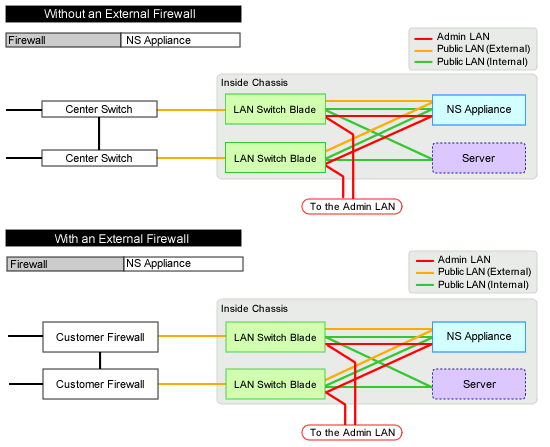
Figure 3.10 Default Model Configuration for a Sample Script (Rack Mount Servers)