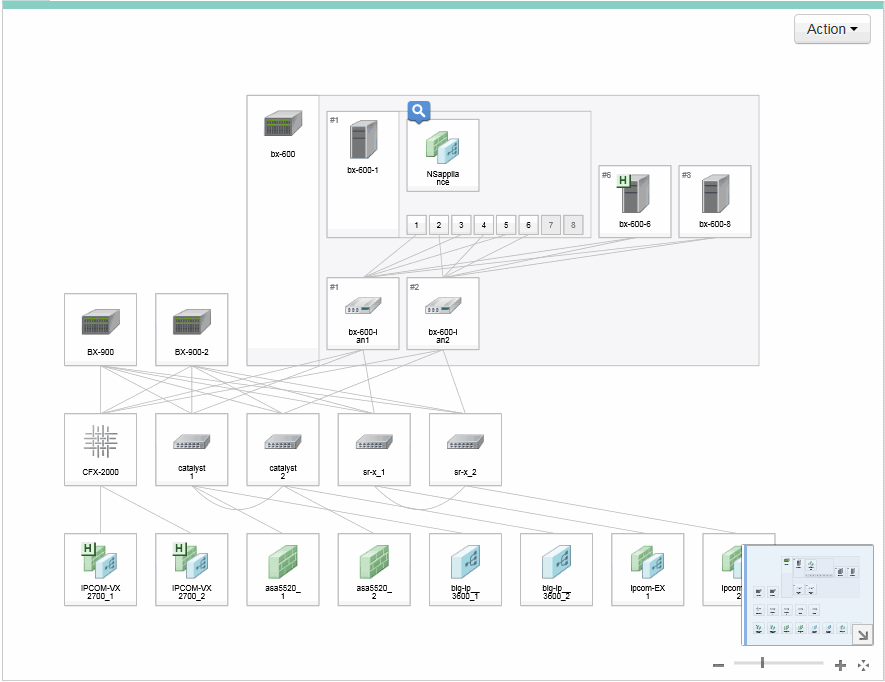Resources can be searched using the [Resource Search] box in the NetworkViewer tool bar.
Point
Resource search enables you to easily check the resources related to specific resources or the network configurations centering on specific resources.
The procedures to search resources are as given below.
When the user knows the resource name to search for
Enter the target resource name in the [Resource Search] box.
Clicking the [Enter] key displays the network view with the target resource located in the center of the window.
The resource to search is displayed with the search target icon.
When the user does not know the resource name to search for
Entering characters in the [Resource Search] box displays a list of the resources managed by Resource Orchestrator that have names partially matching the entered characters.
Select the target resource name from the displayed list.
The network view is displayed with the selected resource in the center of the window.
The resource to search is displayed with the search target icon.
Figure 11.18 Example of a Search Resources Partially Matched Operation
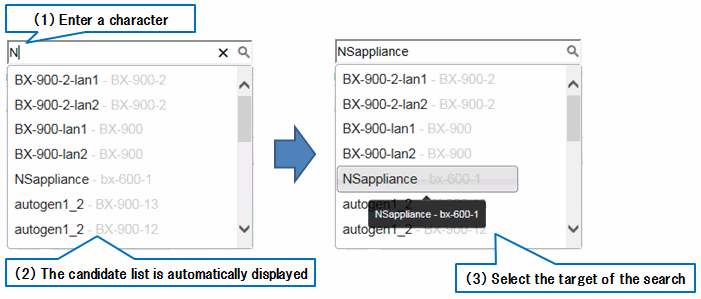
Figure 11.19 Example of Network View Display after Resource Search