The network view can be switched using the view pointer in the NetworkViewer tool bar.
The procedure to switch over the physical and logical views is as given below.
Click the view list display ("▼") of the view pointer to display the view list.
Select the view to display.
To display the physical map or the physical list
Select "Physical".
To display the logical map or the logical list
Select "Logical".
Figure 11.17 Switchover Operations Using View Pointer
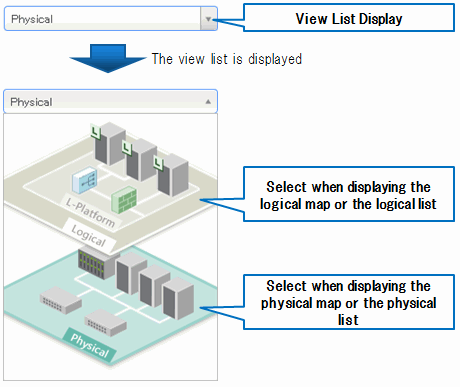
Initially the logical map displays the following resources and the information of links between them:
L-Platforms
L-Servers
Network resources
How to Disable the Animation Function
To disable view pointer animation and the animation performed when switching views, it is necessary to add a definition to the definition file.
[Windows Manager]
Installation_folder\SVROR\Manager\etc\customize_data
[Linux Manager]
/etc/opt/FJSVrcvmr/customize_data
network_viewer.rcxprop
When the definition file does not exist, create one.
Specify the definition file in the following format:
view_pointer_animation=usage of animationSpecify this to enable animation.
Specify this to disable animation.
When omitted, it is set to "on".
Example
view_pointer_animation=on