This section explains the custom view of the utility panel.
Initially two boxes are displayed: Filter and Highlight.
Figure 11.13 Display Example of Utility Panel (Custom View)
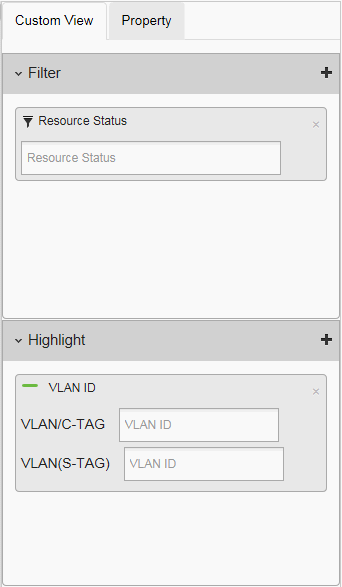
Only the resources that meet the specified conditions can be displayed.
Only the resources that meet the specified conditions can be highlighted.