This section explains the properties of the utility panel.
When the resources displayed in the network view are clicked, the detailed information of those resources is displayed.
Figure 11.14 Display Example of Utility Panel (Property)
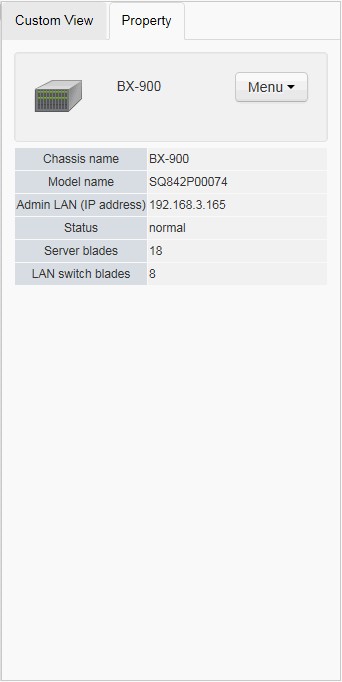
An operation menu for resources with the detailed information displayed.
When the resource is closed, the content of the resource is expanded.
When the resource is expanded, the resource is closed.
Represents a resource as the starting point of a point-to-point route search.
Represents a resource as the end point of a point-to-point route search.
Searches the route between two points from the starting point to the end point.
The displayed resource is linked with other resources.
Cancels linking of the displayed resource with other resources.
The contact information of the logical resource related to the displayed resource is displayed.
The physical view displays information on the following resources:
Chassis
Servers
LAN switch blades
VM hosts
VM guests
L2 switches
Management hosts (IPCOM VX)
Firewalls
SLB
Ethernet Fabric devices
Ports of network devices
Ports of LAN switch blades
L2 switch ports
Server NICs (including VM Hosts)
Integrated network devices
The logical view displays information on the following resources:
L-Platforms
L-Servers
Network resources
Firewalls
SLB
Depending on the selected resources, it is possible to search the following:
When a LAN switch blade in IBP mode is selected
Port Groups
When an Ethernet fabric switch (Converged Fabric) is selected
Virtual Fabrics
When an SLB deployed to an L-Platform is selected
Load balancing target servers
Note that the target of this function is limited to SLBs which use IPCOM EX series as physical resources and for which an L-Platform has been deployed using the sample script for IPCOM EX series without modification.