This section explains the maintenance procedures of network devices (Ethernet Fabrics).
This section explains the procedure for addition, assuming a case where it is necessary to add switches due to a shortage of LAN ports of the Ethernet Fabric to connect to when adding servers.
The explanation is mainly about operations related to the Ethernet Fabric.
When there is no description, the following operations are performed by an infrastructure administrator.
Figure 9.7 Image of Ethernet Fabric Switches Addition
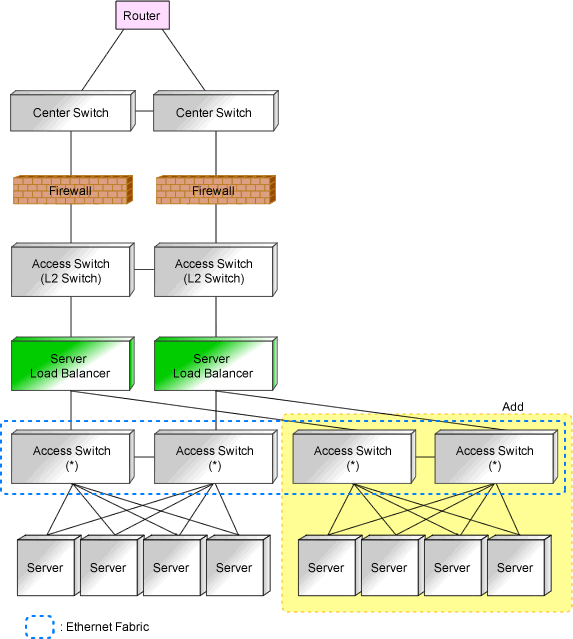
* Note: Switches that comprise the Ethernet Fabric.
Design additional configurations. (Network device administrator)
Provide an infrastructure administrator with the link information of the server connection port to add to the Ethernet Fabric. (Network device administrator)
Add switches according to the maintenance procedure of the Ethernet Fabric.
Register the resources of the server.
For a blade server, it is necessary to register chassis or LAN switch blades.
Create network configuration information (XML definition) using the acquired link information of the server connection port.
Information
When the destination server is a blade server, it is not necessary to create the link information.
Register the modified network configuration information.
Use the rcxadm netconfig import command to register network configuration information.
Modify all of the network resources that use the added server connection port.
Use the rcxadm network modify command to modify a network resource.
Register the added server as a resource in the necessary resource pool.
See
For details on how to create network configuration information (XML definition), refer to "15.7 Network Configuration Information" in the "Reference Guide (Command/XML) CE".
For details on the rcxadm netconfig command, refer to "3.7 rcxadm netconfig" in the "Reference Guide (Command/XML) CE".
For details on the rcxadm network command, refer to "3.9 rcxadm network" in the "Reference Guide (Command/XML) CE".
This section explains the procedure for addition, assuming a case where it is necessary to add a network device or a server in order to add a tenant.
The explanation is mainly about operations related to the Ethernet Fabric.
When there is no description, the following operations are performed by an infrastructure administrator.
Figure 9.8 Image of Tenants to Add
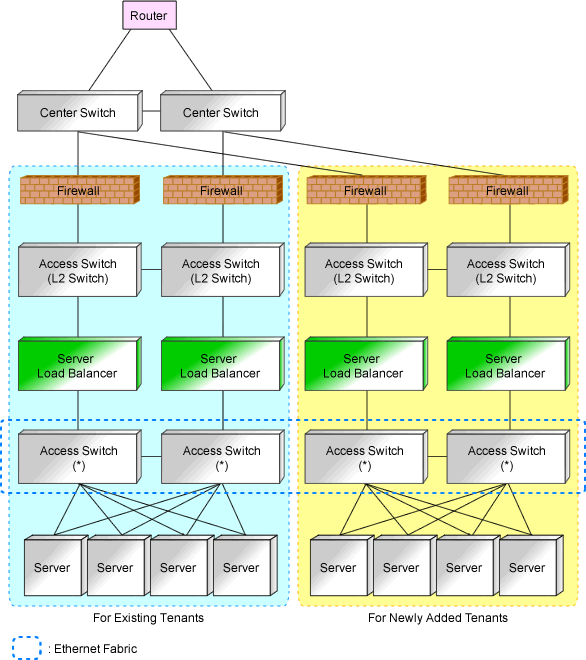
* Note: L2 switches or switches that comprise the Ethernet Fabric.
Design additional configurations. (Network device administrator)
Provide the additional network device information to the infrastructure administrator. (Network device administrator)
Add a network device in the state where the following operations have been completed.
Initial configuration
Operation test
Integration of the device into a physical network configuration
Register the resources of the server.
For a blade server, it is necessary to register chassis or LAN switch blades.
Create network configuration information (XML definition) using the acquired network device information.
Register the created network configuration information.
Use the rcxadm netconfig import command to register network configuration information.
Register the added Ethernet Fabric as a network device.
Use the rcxadm netdevice create command to register as a network device.
Create a tenant and register a tenant administrator.
When allocating the virtual fabrics to the added tenants, register the network configuration information for the Ethernet Fabric that has been registered as a network device to specify the relations between the virtual fabrics and the tenants.
Use the rcxadm netconfig import command to register network configuration information.
Back up environments using the functions provided by the Ethernet Fabric.
The backup can be used for restoration when replacing Ethernet Fabric devices due to failure.
For details on how to back up environments, refer to the manual of the Ethernet Fabric.
See
For details on how to create network configuration information (XML definition), refer to "15.7 Network Configuration Information" in the "Reference Guide (Command/XML) CE".
For details on the rcxadm netconfig command, refer to "3.7 rcxadm netconfig" in the "Reference Guide (Command/XML) CE".
For details on the rcxadm netdevice command, refer to "3.8 rcxadm netdevice" in the "Reference Guide (Command/XML) CE".
This section explains the procedure to migrate a single Ethernet Fabric (Converged Fabric) to multiple VFABs in an environment where an Ethernet Fabric is installed.
The procedure differs depending on whether a VFAB satisfies the following conditions of auto-configuration targets.
Auto-configuration of the Converged Fabric to which VFAB belong is "true", and
The port profile configuration of the Converged Fabric to which VFAB belong is "enable", and
VFAB auto-configuration is "true".
Common Operation Procedures
This section explains the procedure that is necessary regardless of the conditions.
Design relationships between tenants and VFABs.
Perform the following operations, when changing the tenant from the default VFAB to another VFAB.
When the network resources in the global pool are used by the tenant
Migrate the network resources in the global pool to the local pool of the tenant.
However, when using network resources of the global pool used by multiple tenants, those tenants cannot be migrated to a new VFAB.
- When the resources of the global pool are available from the tenant
Modify the settings so the network pool of the global pool is not available from the tenant.
When an L-Platform is created by using resources in the global pool, or an L-Server is created by specifying the VM host pool in the global pool, resources cannot be migrated. In this case, it is necessary to delete an L-Platform or an L-Server for resource migration.
Output the current network configuration information.
Use the rcxadm netconfig export command to output the network configuration information.
When the firmware version of an Ethernet Fabric switch is V02.30 or later
As the virtual fabric is automatically detected, the configuration of the network device may have been changed. Therefore, when outputting the current network configuration information, update the network device configuration information in advance. Use the rcxadm netdevice refresh command to update it.
Update the information by exporting the configuration information for the Converged Fabric from the output network configuration information.
Add VFABs and tenants for the VFABs to the network configuration information for the Converged Fabric based on the information designed in step 1 above.
Register the network configuration information for the updated Converged Fabric.
Use the rcxadm netconfig import command to register it.
Check that the network configuration information has been registered.
Use the rcxadm netdevice show command to check it.
Procedure when a VFAB Satisfies Auto-configuration Target Conditions
This section explains the procedure necessary when a VFAB satisfies the auto-configuration target conditions.
When using network mode for the VFAB operation mode, perform the following procedure:
Configure maintenance mode on the network device for Converged Fabric, log in to the target Converged Fabric using SSH, and perform the following.
Configure the port type of the port to connect with the external network used in the VFAB.
Configure the VLAN ID specified for the network resource in the tenant corresponding to the VFAB in the CIR port configured in step 1 of step a. At this time, also configure the identifier of the added VFAB.
Update the network device information.
Use the rcxadm netdevice refresh -recreate command to update the network device information.
When there are changes in the external connection ports for the network resources in the tenant corresponding to the VFAB, make the following changes.
Add the CIR used in the VFAB to which the network resource belongs as an external connection port.
Delete the CIR used in the default VFAB from the external connection port.
Procedure when a VFAB Does Not Satisfy Auto-configuration Target Conditions
This section explains the procedure necessary when a VFAB does not satisfy auto-configuration target conditions.
Configure maintenance mode on the network device for Converged Fabric, log in to the target Converged Fabric using SSH, and perform the following.
Configure a VFAB and its VFAB operation mode.
Configure the port type of the port to connect with the external network used in the VFAB added in step a as CIR.
When the operation mode of the VFAB is network mode, configure the VLAN ID specified for the network resource in the tenant corresponding to the VFAB in the CIR port configured in step b. At this time, also configure the identifier of the added VFAB.
When there are no modifications for external connection ports for the network resource described in step c when performing step 3, perform the following configuration.
Modify the configuration of the relationship between the port profile and the MAC address corresponding to the VLAN ID of the network resource.
Update the network device information.
Use the rcxadm netdevice refresh -recreate command to update the network device information.
When there are changes in the external connection ports for the network resources in the tenant corresponding to the VFAB, make the following changes.
Add the CIR used in the VFAB to which the network resource belongs as an external connection port.
Delete the CIR used in the default VFAB from the external connection port.
Configure maintenance mode on the network device for Converged Fabric, log in to the target Converged Fabric using SSH, and perform the following.
Configure a VFAB and its VFAB operation mode.
Configure the port type of the port to connect with the external network used in the VFAB added in step a as CIR.
When the operation mode of the VFAB is network mode, configure the VLAN ID specified for the network resource in the tenant corresponding to the VFAB in the CIR port configured in step b. At this time, also configure the identifier of the added VFAB.
When there are no modifications for external connection ports for the network resource described in step c when performing step 3, perform the following configuration.
Modify the configuration of the relationship between the port profile and the MAC address corresponding to the VLAN ID of the network resource.
Update the network device information.
Use the rcxadm netdevice refresh -recreate command to update the network device information.
This section explains the procedure for operations when modifying the domain switch configuration of an Ethernet Fabric registered in Resource Orchestrator.
When there is no description, the following operations are performed by an infrastructure administrator.
When the following operations are performed, it is necessary to update the port information of network devices.
Switches are added or deleted
When the fabric ID, domain ID, switch ID, or port type is changed for Converged Fabric
When the VCS ID or RBridge ID is changed for VCS
Use the rcxadm netdevice refresh -recreate command to update the port information of network devices.
When modifying the links of uplink ports, re-register the link information.
For details, refer to "9.5.1.4 Procedure for Addition or Modification of Connection Destinations of Network Devices".
When modifying the fabric ID, domain ID or the switch ID of a LAN switch blade PY CB Eth Switch 10/40Gb 18/8+2, it is necessary to update the information of the LAN switch blade by registering it again.
Delete the registered LAN switch blade after modifying network resource settings for external ports so as not to use the LAN switch blade.
See
For details on the rcxadm netdevice command, refer to "3.8 rcxadm netdevice" in the "Reference Guide (Command/XML) CE".